Russ
Well-known member
- Affected version
- 2.1.2
We used user upgrades like 4-5 years ago but have since deleted all of them.
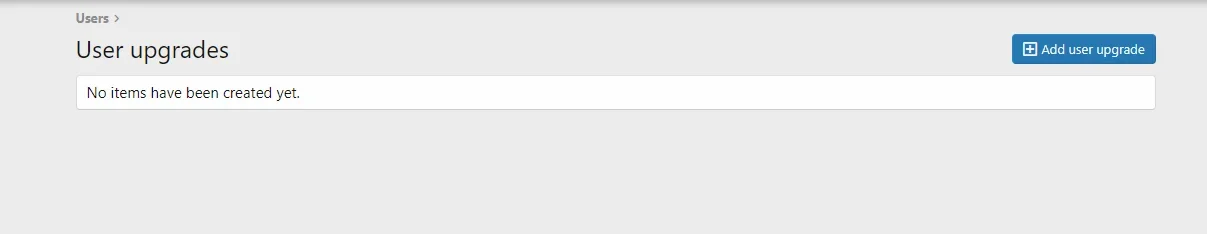
When creating an upgrade, it'll start showing up random old expired upgrades and it shows they had the brand new upgrade that I just created.
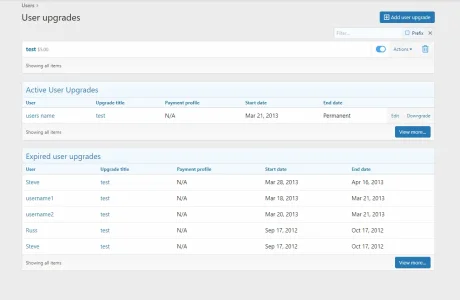
Depending on the type of upgrade, permanent / recurring, it'll show different expired upgrades. The screenshot above is permanent. Deleted that and created a recurring, shows:
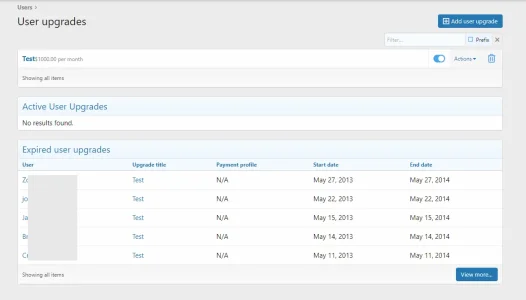
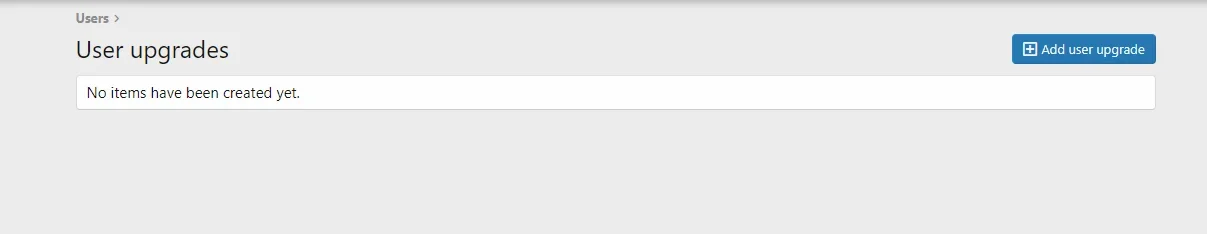
When creating an upgrade, it'll start showing up random old expired upgrades and it shows they had the brand new upgrade that I just created.
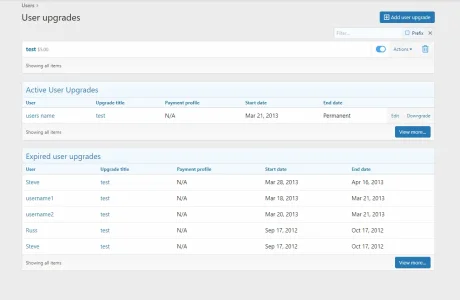
Depending on the type of upgrade, permanent / recurring, it'll show different expired upgrades. The screenshot above is permanent. Deleted that and created a recurring, shows:
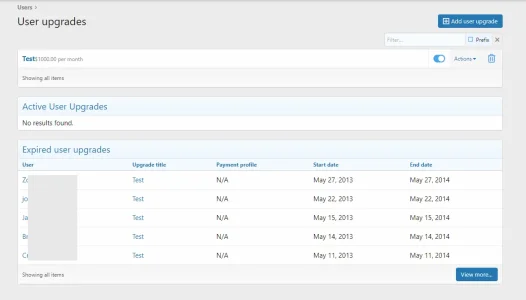
Last edited:
