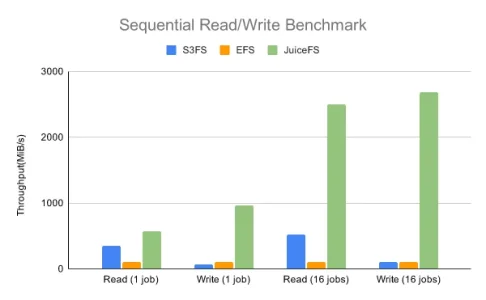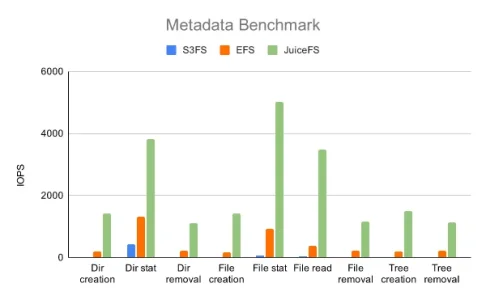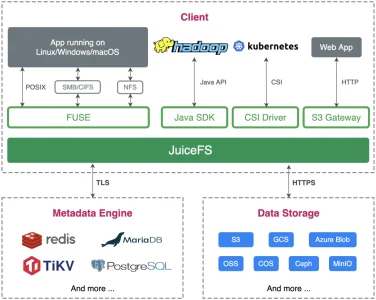fio --name=sequential-read --directory=/home/juicefs_mount/fio --rw=read --refill_buffers --bs=4M --size=1G --numjobs=4
sequential-read: (g=0): rw=read, bs=(R) 4096KiB-4096KiB, (W) 4096KiB-4096KiB, (T) 4096KiB-4096KiB, ioengine=psync, iodepth=1
...
fio-3.7
Starting 4 processes
Jobs: 4 (f=4)
sequential-read: (groupid=0, jobs=1): err= 0: pid=47804: Thu May 26 01:38:12 2022
read: IOPS=179, BW=716MiB/s (751MB/s)(1024MiB/1430msec)
clat (usec): min=1688, max=15592, avg=5571.03, stdev=1390.95
lat (usec): min=1689, max=15592, avg=5572.39, stdev=1390.89
clat percentiles (usec):
| 1.00th=[ 2278], 5.00th=[ 3884], 10.00th=[ 4359], 20.00th=[ 4621],
| 30.00th=[ 4948], 40.00th=[ 5276], 50.00th=[ 5473], 60.00th=[ 5669],
| 70.00th=[ 5932], 80.00th=[ 6325], 90.00th=[ 6783], 95.00th=[ 7439],
| 99.00th=[ 9241], 99.50th=[14615], 99.90th=[15533], 99.95th=[15533],
| 99.99th=[15533]
bw ( KiB/s): min=704512, max=720896, per=24.30%, avg=712704.00, stdev=11585.24, samples=2
iops : min= 172, max= 176, avg=174.00, stdev= 2.83, samples=2
lat (msec) : 2=0.78%, 4=4.69%, 10=93.75%, 20=0.78%
cpu : usr=0.14%, sys=46.61%, ctx=2730, majf=0, minf=1055
IO depths : 1=100.0%, 2=0.0%, 4=0.0%, 8=0.0%, 16=0.0%, 32=0.0%, >=64=0.0%
submit : 0=0.0%, 4=100.0%, 8=0.0%, 16=0.0%, 32=0.0%, 64=0.0%, >=64=0.0%
complete : 0=0.0%, 4=100.0%, 8=0.0%, 16=0.0%, 32=0.0%, 64=0.0%, >=64=0.0%
issued rwts: total=256,0,0,0 short=0,0,0,0 dropped=0,0,0,0
latency : target=0, window=0, percentile=100.00%, depth=1
sequential-read: (groupid=0, jobs=1): err= 0: pid=47805: Thu May 26 01:38:12 2022
read: IOPS=180, BW=721MiB/s (756MB/s)(1024MiB/1420msec)
clat (usec): min=2722, max=12203, avg=5530.93, stdev=1193.63
lat (usec): min=2723, max=12204, avg=5532.24, stdev=1193.64
clat percentiles (usec):
| 1.00th=[ 3490], 5.00th=[ 4080], 10.00th=[ 4359], 20.00th=[ 4686],
| 30.00th=[ 4948], 40.00th=[ 5145], 50.00th=[ 5407], 60.00th=[ 5604],
| 70.00th=[ 5866], 80.00th=[ 6128], 90.00th=[ 6849], 95.00th=[ 7635],
| 99.00th=[11994], 99.50th=[12125], 99.90th=[12256], 99.95th=[12256],
| 99.99th=[12256]
bw ( KiB/s): min=696320, max=737280, per=24.44%, avg=716800.00, stdev=28963.09, samples=2
iops : min= 170, max= 180, avg=175.00, stdev= 7.07, samples=2
lat (msec) : 4=3.52%, 10=95.31%, 20=1.17%
cpu : usr=0.00%, sys=47.71%, ctx=2751, majf=0, minf=1054
IO depths : 1=100.0%, 2=0.0%, 4=0.0%, 8=0.0%, 16=0.0%, 32=0.0%, >=64=0.0%
submit : 0=0.0%, 4=100.0%, 8=0.0%, 16=0.0%, 32=0.0%, 64=0.0%, >=64=0.0%
complete : 0=0.0%, 4=100.0%, 8=0.0%, 16=0.0%, 32=0.0%, 64=0.0%, >=64=0.0%
issued rwts: total=256,0,0,0 short=0,0,0,0 dropped=0,0,0,0
latency : target=0, window=0, percentile=100.00%, depth=1
sequential-read: (groupid=0, jobs=1): err= 0: pid=47806: Thu May 26 01:38:12 2022
read: IOPS=179, BW=716MiB/s (751MB/s)(1024MiB/1430msec)
clat (usec): min=1880, max=13391, avg=5570.19, stdev=1200.55
lat (usec): min=1881, max=13393, avg=5571.52, stdev=1200.50
clat percentiles (usec):
| 1.00th=[ 2540], 5.00th=[ 4113], 10.00th=[ 4424], 20.00th=[ 4752],
| 30.00th=[ 5014], 40.00th=[ 5211], 50.00th=[ 5473], 60.00th=[ 5735],
| 70.00th=[ 5997], 80.00th=[ 6259], 90.00th=[ 6849], 95.00th=[ 7177],
| 99.00th=[ 8717], 99.50th=[12387], 99.90th=[13435], 99.95th=[13435],
| 99.99th=[13435]
bw ( KiB/s): min=688128, max=737280, per=24.30%, avg=712704.00, stdev=34755.71, samples=2
iops : min= 168, max= 180, avg=174.00, stdev= 8.49, samples=2
lat (msec) : 2=0.39%, 4=3.52%, 10=95.31%, 20=0.78%
cpu : usr=0.56%, sys=46.61%, ctx=2806, majf=0, minf=1055
IO depths : 1=100.0%, 2=0.0%, 4=0.0%, 8=0.0%, 16=0.0%, 32=0.0%, >=64=0.0%
submit : 0=0.0%, 4=100.0%, 8=0.0%, 16=0.0%, 32=0.0%, 64=0.0%, >=64=0.0%
complete : 0=0.0%, 4=100.0%, 8=0.0%, 16=0.0%, 32=0.0%, 64=0.0%, >=64=0.0%
issued rwts: total=256,0,0,0 short=0,0,0,0 dropped=0,0,0,0
latency : target=0, window=0, percentile=100.00%, depth=1
sequential-read: (groupid=0, jobs=1): err= 0: pid=47807: Thu May 26 01:38:12 2022
read: IOPS=179, BW=719MiB/s (754MB/s)(1024MiB/1425msec)
clat (usec): min=2478, max=11410, avg=5550.24, stdev=1014.45
lat (usec): min=2480, max=11411, avg=5551.59, stdev=1014.37
clat percentiles (usec):
| 1.00th=[ 3392], 5.00th=[ 4146], 10.00th=[ 4424], 20.00th=[ 4817],
| 30.00th=[ 5080], 40.00th=[ 5276], 50.00th=[ 5473], 60.00th=[ 5669],
| 70.00th=[ 5866], 80.00th=[ 6259], 90.00th=[ 6718], 95.00th=[ 7111],
| 99.00th=[ 8225], 99.50th=[ 9241], 99.90th=[11469], 99.95th=[11469],
| 99.99th=[11469]
bw ( KiB/s): min=720896, max=761856, per=25.28%, avg=741376.00, stdev=28963.09, samples=2
iops : min= 176, max= 186, avg=181.00, stdev= 7.07, samples=2
lat (msec) : 4=4.30%, 10=95.31%, 20=0.39%
cpu : usr=0.14%, sys=46.98%, ctx=2771, majf=0, minf=1054
IO depths : 1=100.0%, 2=0.0%, 4=0.0%, 8=0.0%, 16=0.0%, 32=0.0%, >=64=0.0%
submit : 0=0.0%, 4=100.0%, 8=0.0%, 16=0.0%, 32=0.0%, 64=0.0%, >=64=0.0%
complete : 0=0.0%, 4=100.0%, 8=0.0%, 16=0.0%, 32=0.0%, 64=0.0%, >=64=0.0%
issued rwts: total=256,0,0,0 short=0,0,0,0 dropped=0,0,0,0
latency : target=0, window=0, percentile=100.00%, depth=1
Run status group 0 (all jobs):
READ: bw=2864MiB/s (3003MB/s), 716MiB/s-721MiB/s (751MB/s-756MB/s), io=4096MiB (4295MB), run=1420-1430msec