frm
Well-known member
I tried to enable a notice for the ACP to tell me whether I am on a dev installation (on dev first, of course) or the production server to be displayed at the top of every page.
It can be confusing at times, even with the forum title changed (as signified by the arrow), as all ACPs look the same, and the board title is the only way to differentiate the two without a notice across all pages (as signified by the question mark).
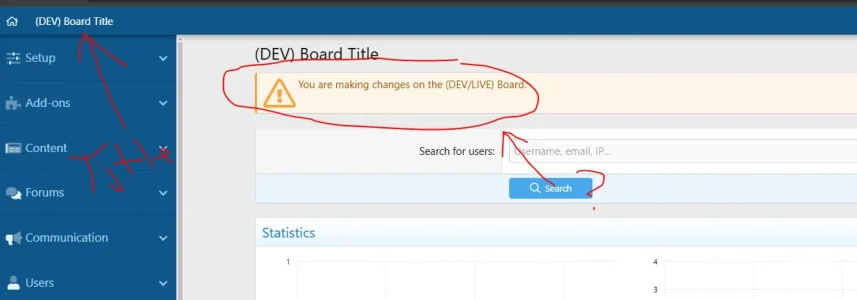
I thought that this notice criteria would do the trick,
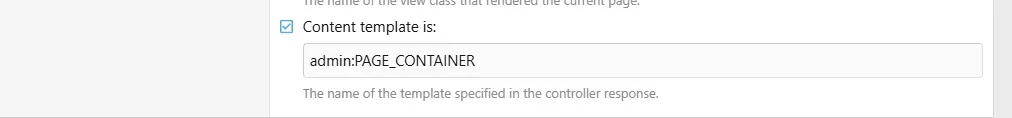
But it looks like the only way to do it would be to enable developer/debug mode and edit the admin templates, which I would highly advise anyone else from trying to do.
There should be an easier identifier across all ACP options if we're changing settings on the live or dev board, with perhaps, the notices system, or another admin option such as a marker that "this is a dev/live installation" option which would display an alert like the notices.
It can be confusing at times, even with the forum title changed (as signified by the arrow), as all ACPs look the same, and the board title is the only way to differentiate the two without a notice across all pages (as signified by the question mark).
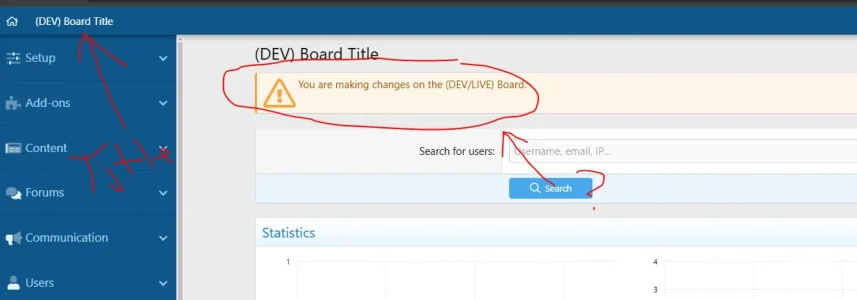
I thought that this notice criteria would do the trick,
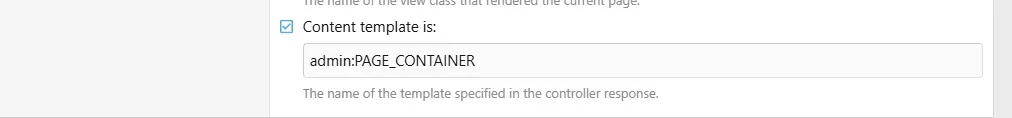
But it looks like the only way to do it would be to enable developer/debug mode and edit the admin templates, which I would highly advise anyone else from trying to do.
There should be an easier identifier across all ACP options if we're changing settings on the live or dev board, with perhaps, the notices system, or another admin option such as a marker that "this is a dev/live installation" option which would display an alert like the notices.
Upvote
1