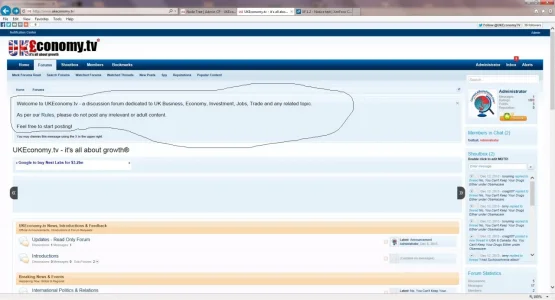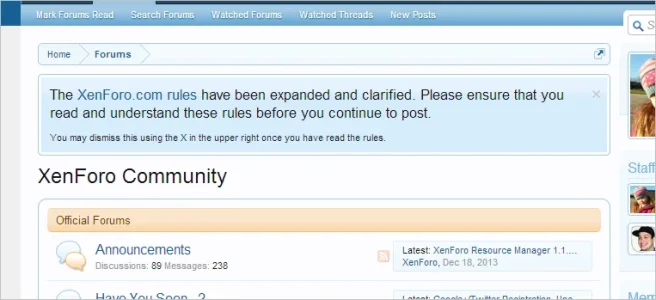OverHere
Active member
@Brogan Please tell me how you made the Black text in the notice above (copied below) Bold Black?
The XenForo.com rules have been expanded and clarified. Please ensure that you read and understand these rules before you continue to post.
Thanks.
The XenForo.com rules have been expanded and clarified. Please ensure that you read and understand these rules before you continue to post.
Thanks.