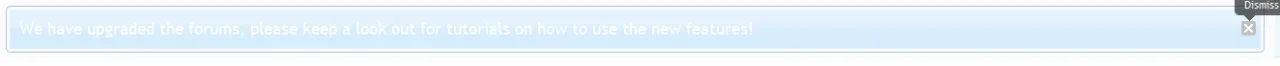JonathanC
Active member
On my current template it's not showing a "X" to dismiss a notice, instead it's showing "Dismiss Notice". I've tried copying the sprites over from the default theme to this theme but it's still not working. I looked into the message_notice.css but nothing really helped. Any idea why this isn't working on my template?
My template
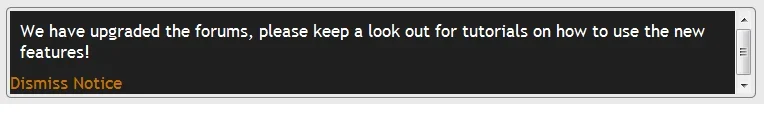
Default Template
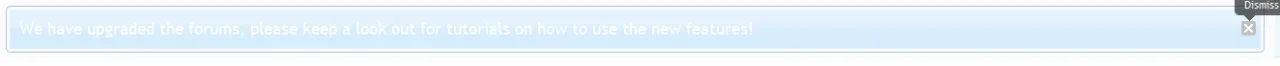
My template
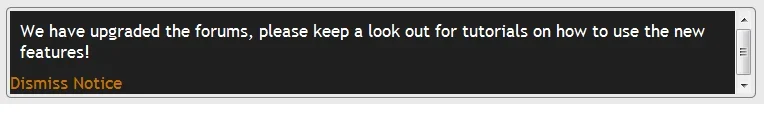
Default Template