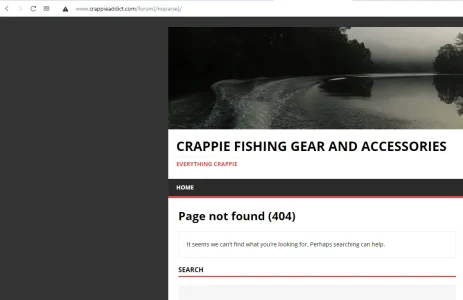~kevin~
Member
At wits end, do not know where to even go to ask for help. I have xenforo installed in a /forum/ folder under wordpress. Started out as a subdomain but was having redirect issues, so did a fresh install under /forum/
[/noparse]/ keeps getting added to my xenforo urls. not sure if this is a wordpress or xenforo issue. Since [/noparse]/ is used in forums for posting code, it is almost impossible to search for an answer without unrelated search results showing up. Even if I am in xenforo and click a link to a forum section, an error comes back - website name/forum[/noparse]/ and I get a wordpress 404 error.
Any link that goes to the forum gets a [/noparse]/ added to it, and you get a wordpress 404 error. Only way to access the forum is to take the [/noparse]/ out by hand, and hit enter.
[/noparse]/ keeps getting added to my xenforo urls. not sure if this is a wordpress or xenforo issue. Since [/noparse]/ is used in forums for posting code, it is almost impossible to search for an answer without unrelated search results showing up. Even if I am in xenforo and click a link to a forum section, an error comes back - website name/forum[/noparse]/ and I get a wordpress 404 error.
Any link that goes to the forum gets a [/noparse]/ added to it, and you get a wordpress 404 error. Only way to access the forum is to take the [/noparse]/ out by hand, and hit enter.