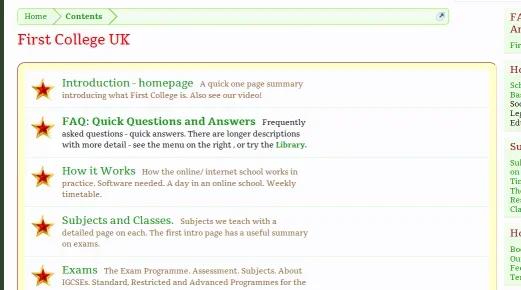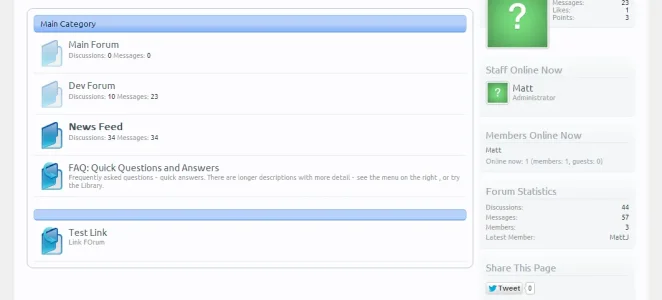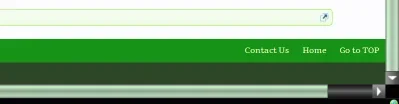Morgain
Well-known member
My node tree on this particular site is almost all Link Forums. (They link to Library Articles)
As a result the column on the right is big empty space.
There's just one forum, and the one main Library. Nothing else has content in that column. Neither of those two are really necessary as this is a very static , slow changing site. It#s just about displaying content/ info pages and having a contact page. The one forum acts as a FAQ section but all the posts are by me as long term info items. What's new doesn't matter much it's more the entire collection of pages being tidy and navigable. Minimalist XF.
If I want any news on anything I can use a Notice.
http://fcuk.dev.waindigo.com/

One option is to cut out that column completely.
It would need to work on the Link Forum, Forum and Library template that displays their individual listings.
Any advice?
Also why is the site simply too wide? I have about an inch of horizontal scrollbar there which I dont have here or on my other XF installs.
As a result the column on the right is big empty space.
There's just one forum, and the one main Library. Nothing else has content in that column. Neither of those two are really necessary as this is a very static , slow changing site. It#s just about displaying content/ info pages and having a contact page. The one forum acts as a FAQ section but all the posts are by me as long term info items. What's new doesn't matter much it's more the entire collection of pages being tidy and navigable. Minimalist XF.
If I want any news on anything I can use a Notice.
http://fcuk.dev.waindigo.com/

One option is to cut out that column completely.
It would need to work on the Link Forum, Forum and Library template that displays their individual listings.
Any advice?
Also why is the site simply too wide? I have about an inch of horizontal scrollbar there which I dont have here or on my other XF installs.