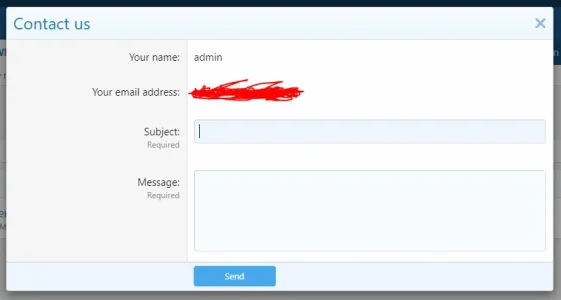How to add a simple form (HTML Template)?
1 combobox
send button
in the email I receive contains: the selected option, username and email of the user.
This form will be used to receive requests from users.
If "Contact URL" could apply permission (registered users only), it would help a lot.
I disabled it because I don't want to receive contact from visitors.
1 combobox
send button
HTML:
<form class="???" action="????.php" method="POST" name="frm_order">
<select required name="opc_order">
...
</select>
<button class="????" name "submit" type="submit">Send</button>
</form>in the email I receive contains: the selected option, username and email of the user.
This form will be used to receive requests from users.
If "Contact URL" could apply permission (registered users only), it would help a lot.
I disabled it because I don't want to receive contact from visitors.
Last edited: