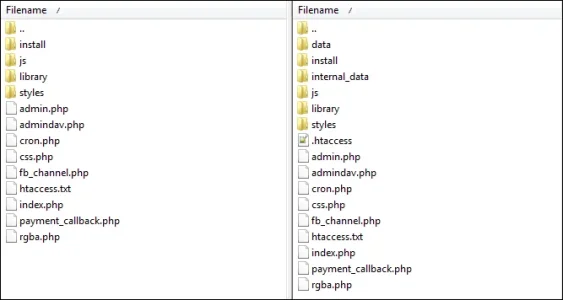Trying to upgrade my XenForo software. I'm currently using 1.0.1 and I want to get it up to date but it isn't working for me. This is the message I receive.
No Upgrade Available
You are already running the current version (1.0.1). To do a fresh install, click here.
I downloaded all the upgrade files. Uploaded them to my directory (www.gamerbb.net/forum) and did the overwrite. Still nothing happens, am I doing it wrong?
No Upgrade Available
You are already running the current version (1.0.1). To do a fresh install, click here.
I downloaded all the upgrade files. Uploaded them to my directory (www.gamerbb.net/forum) and did the overwrite. Still nothing happens, am I doing it wrong?