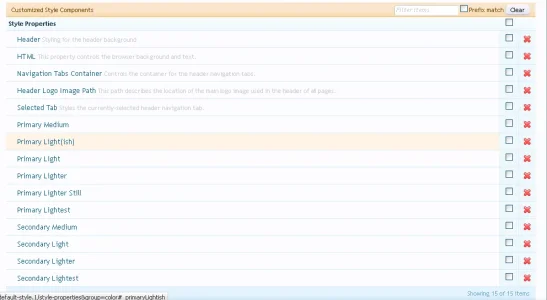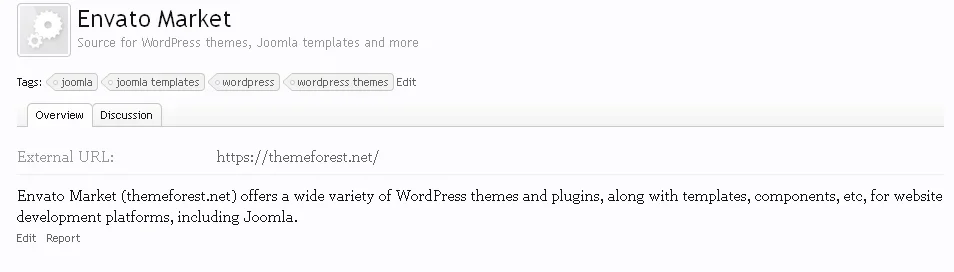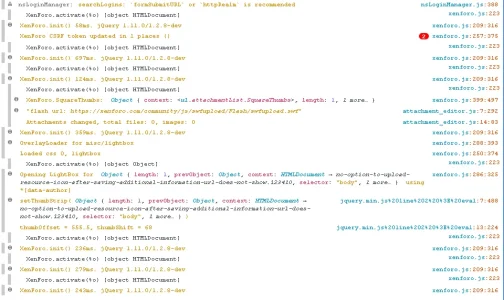Hello.
When entering a resource, I check the Upload resource icon, but, after saving, I am taken straight to the added resource, with no option to upload an icon. Also, when editing a resource, I see no option to add or edit a resource icon. It is like the ability to add/change an icon does not exist, and it has me stumped.
To my knowledge, I have granted access in all the permissions, and I can move, feature, reassign a resource, etc, but I see no icon options.
Also, I don't know why the Additional Information url does not show. I posted both issues together, in case they are related. Any help would be appreciated. Everything else in the Resource Manager seems to work as expected so far.
Thank you!
When entering a resource, I check the Upload resource icon, but, after saving, I am taken straight to the added resource, with no option to upload an icon. Also, when editing a resource, I see no option to add or edit a resource icon. It is like the ability to add/change an icon does not exist, and it has me stumped.
To my knowledge, I have granted access in all the permissions, and I can move, feature, reassign a resource, etc, but I see no icon options.
Also, I don't know why the Additional Information url does not show. I posted both issues together, in case they are related. Any help would be appreciated. Everything else in the Resource Manager seems to work as expected so far.
Thank you!