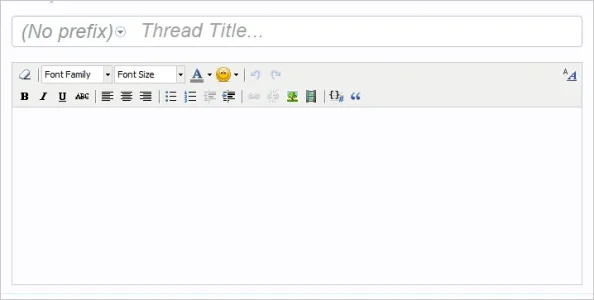DomainArchitect.com
Active member
When either creating a new thread or editing one, I do not see a way to expand the area of the message box (where this message currently appears). I searched and maybe this has been reported or perhaps it is a known issue and I should be using a different browser.
Browser: Chrome
Browser: Chrome