andybond
Well-known member
In Chrome V65.x when trying to register a new user using captcha ( with v2 or without ) the captcha box never appears to the guest trying to register
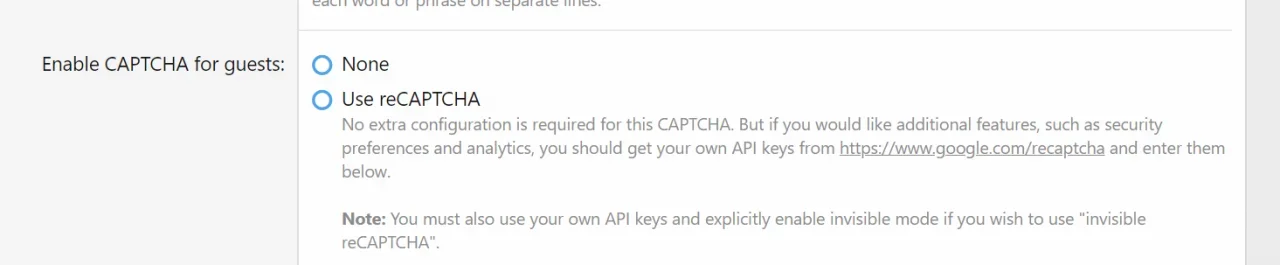
With Internet Exploder and Edge the captcha appears as designed.
I have tested this on a unmodified template ( skin ) and modified. Both exibit the same behavoir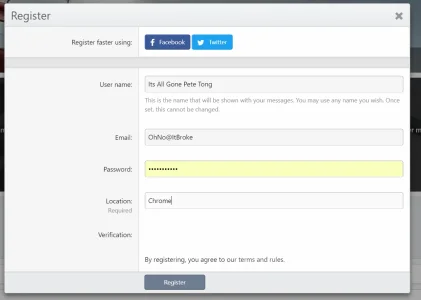
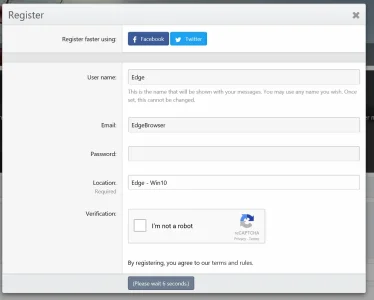
Applying a Q and A CAPTCHA displays correctly.
- Andy
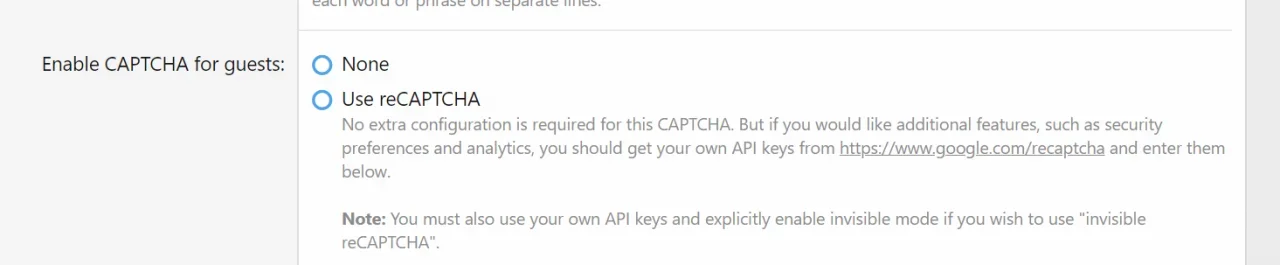
With Internet Exploder and Edge the captcha appears as designed.
I have tested this on a unmodified template ( skin ) and modified. Both exibit the same behavoir
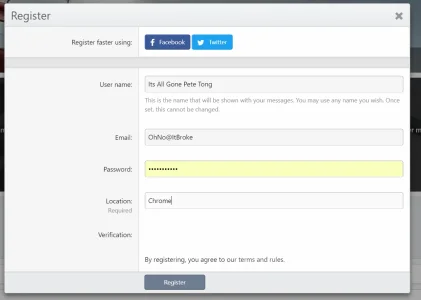
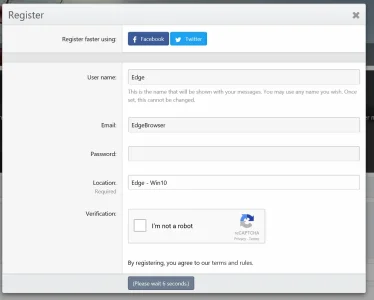
Applying a Q and A CAPTCHA displays correctly.
- Andy