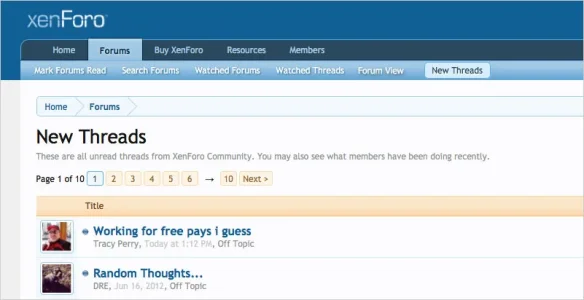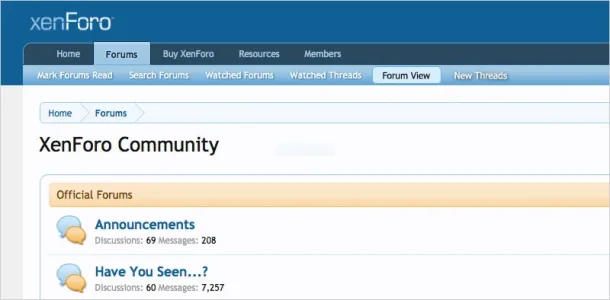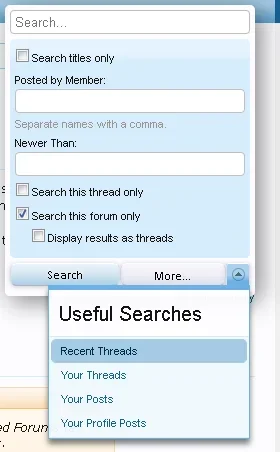AndyB
Well-known member
I would like to see New Threads have it's own tab. The reason is that it's the single most important function on a forum. With that said, the second most important function on a forum is the Forum tab.
One thing I find completely unintuitive is to click the Forum tab when it's already highlighted. We do this when viewing the New Threads results. If there was a separate tab for the New Threads, it would make clicking back and forth between the two most used functions more understandable.
Another benefit of having a New threads tab is that it would be easier to click the larger tab not only on desktops but tablets and mobile phones.
One thing I find completely unintuitive is to click the Forum tab when it's already highlighted. We do this when viewing the New Threads results. If there was a separate tab for the New Threads, it would make clicking back and forth between the two most used functions more understandable.
Another benefit of having a New threads tab is that it would be easier to click the larger tab not only on desktops but tablets and mobile phones.
Upvote
6