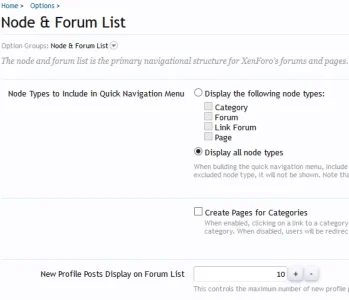SnoSheriff
Active member
My registered users see 3 'rows' in the New Profile Posts block in the margin. Unregistered visitors see only 2 rows. How can I increase these values? It looks like this site has it set to 5 posts.
Also, is it possible to make the posts scroll after lets say 5 posts to a max of 20? This way I would lock in the block size but allow users to see more than a set value of 5 posts.
Also, is it possible to make the posts scroll after lets say 5 posts to a max of 20? This way I would lock in the block size but allow users to see more than a set value of 5 posts.