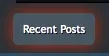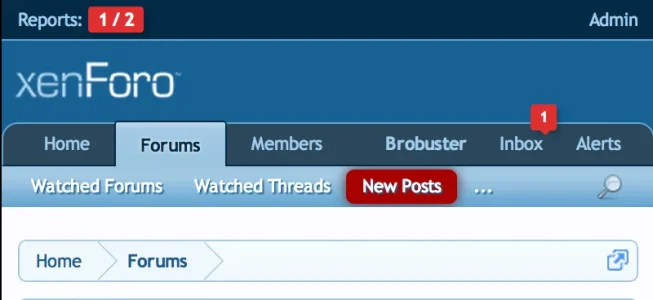DRE
Well-known member
Hook a brotha up with a new posts link glow. For instance: http://www.xenadmins.com
As inspired by: http://xenforo.com/community/resources/breathing-sign-up-button.1908/
As inspired by: http://xenforo.com/community/resources/breathing-sign-up-button.1908/