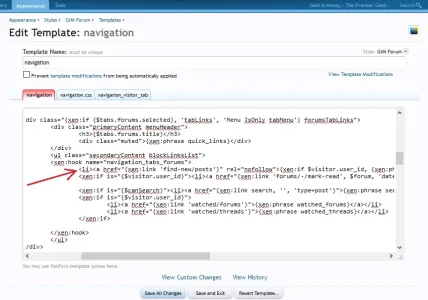lifewithcannabis
Member
I have searched and searched guys, but cannot find any help with getting the 'New Posts' button to stay on the left.
About 50% of my members want to read the whole forum, and primarily use new posts. They keep getting on me that it is buried in a drop down.
So I went into templates and changed the alignment of the 'new posts code' and moved it to first position, before watched posts and watched threads. Now it sometimes has new posts on left, and other times buried in a drop down, dependent on screen size viewed on. The responsive design continues to mess with the nav layout.
Screenshot of how I changed the code is attached, but please let me know how to get it to permanently align left in #1 position.
Thanks for the help!
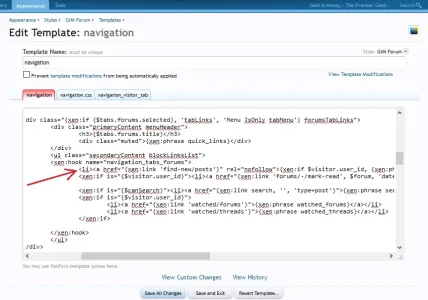
About 50% of my members want to read the whole forum, and primarily use new posts. They keep getting on me that it is buried in a drop down.
So I went into templates and changed the alignment of the 'new posts code' and moved it to first position, before watched posts and watched threads. Now it sometimes has new posts on left, and other times buried in a drop down, dependent on screen size viewed on. The responsive design continues to mess with the nav layout.
Screenshot of how I changed the code is attached, but please let me know how to get it to permanently align left in #1 position.
Thanks for the help!