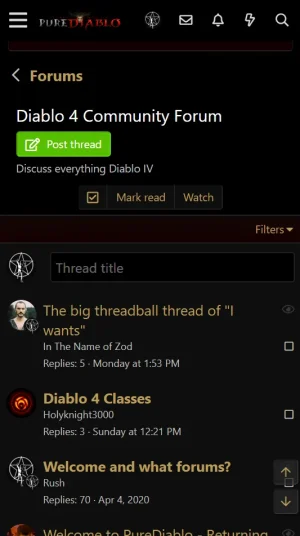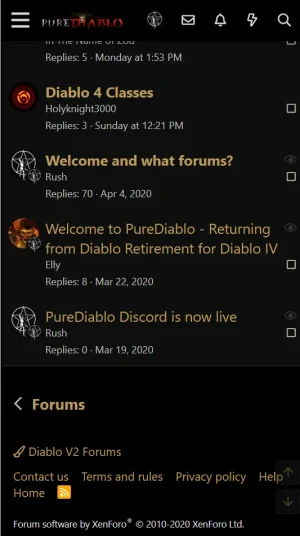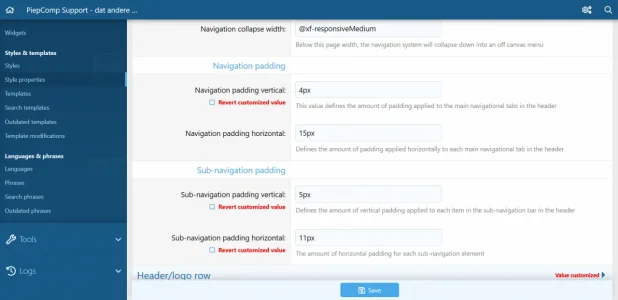Hello,
My community uses default XenForo style. I keep getting emails from Google webmaster to fix this.
Search Console has identified that your site is affected by 3 Mobile Usability issues:
Top Issues
The following issues were found on your site:

My community uses default XenForo style. I keep getting emails from Google webmaster to fix this.
Search Console has identified that your site is affected by 3 Mobile Usability issues:
Top Issues
The following issues were found on your site:
- Content wider than screen
- Clickable elements too close together
- Text too small to read