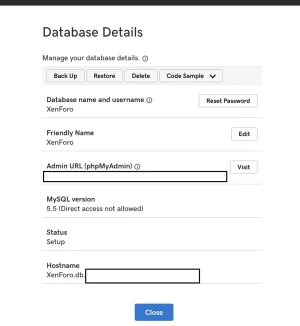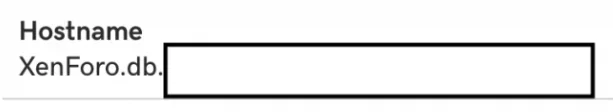TheGroove
Well-known member
Hi All,
Looking forward to getting this installed but running into this issue. I tried to update through the installer and get this error and I tried manually updating the config.php and still get the error.
Here are my DB settings in Godaddy (screenshot), I am able to access just fine through phpmyadmin using these same credentials.
This is my config.php i've tried both the db name and fully qualified hostname, both give the same results.
config['db']['host'] = 'localhost';
$config['db']['port'] = 3306;
$config['db']['username'] = 'XenForo';
$config['db']['password'] = 'omitted';
$config['db']['dbname'] = 'XenForo';
$config['db']['socket'] = null;
$config['fullUnicode'] = true;
Additionally, I did run the test configuration before purchasing. Both php and MySql versions checked out. Any thoughts?
Looking forward to getting this installed but running into this issue. I tried to update through the installer and get this error and I tried manually updating the config.php and still get the error.
Here are my DB settings in Godaddy (screenshot), I am able to access just fine through phpmyadmin using these same credentials.
This is my config.php i've tried both the db name and fully qualified hostname, both give the same results.
config['db']['host'] = 'localhost';
$config['db']['port'] = 3306;
$config['db']['username'] = 'XenForo';
$config['db']['password'] = 'omitted';
$config['db']['dbname'] = 'XenForo';
$config['db']['socket'] = null;
$config['fullUnicode'] = true;
Additionally, I did run the test configuration before purchasing. Both php and MySql versions checked out. Any thoughts?