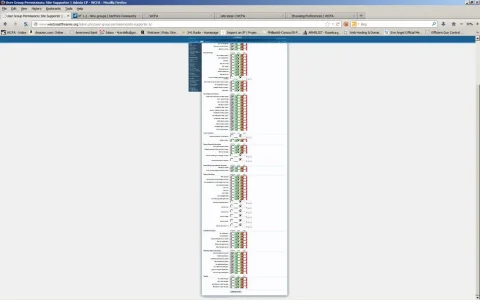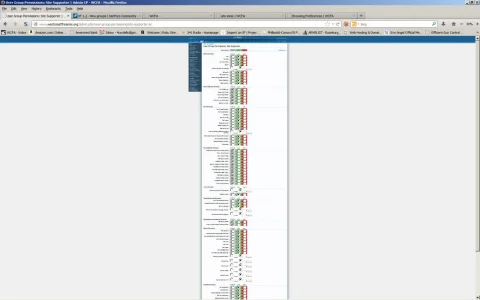WCFA
Active member
I created 3 new groups, I checked and made sure the editing of profile was checked as well as avatar.
All three groups cannot change passwords or have avatar settings. I know something is missing but permissions show on so I am doing something wrong.?
The base members have this option fine as well as moderators, but not the three groups I created.
I have looked under user groups and user group permissions.
Can't figure it out.
All three groups cannot change passwords or have avatar settings. I know something is missing but permissions show on so I am doing something wrong.?
The base members have this option fine as well as moderators, but not the three groups I created.
I have looked under user groups and user group permissions.
Can't figure it out.