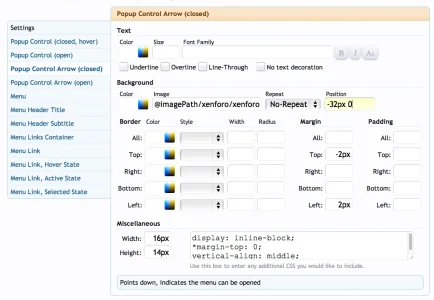TheBigK
Well-known member
I updated my theme settings and found that the down arrow image next to my username "The_BigK" is not visible. I see that there's a darker version of the arrow included in the CSS sprite image.
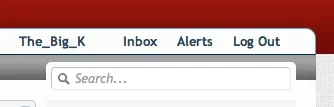
I'm guessing the "Popup Control Arrow (closed)" is the setting I should change inside the 'Property Group: Popup Group' menu. Is this correct? What settings should I have for the darker version of the down arrow?
In general; how do I know the location of the graphic in the image sheet?
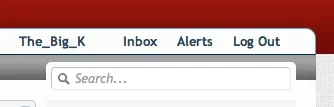
I'm guessing the "Popup Control Arrow (closed)" is the setting I should change inside the 'Property Group: Popup Group' menu. Is this correct? What settings should I have for the darker version of the down arrow?
In general; how do I know the location of the graphic in the image sheet?