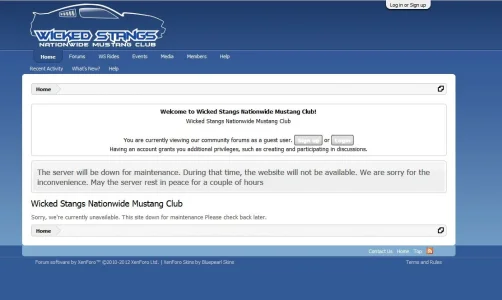wickedstangs
Well-known member
I just moved my site to another server and my browsers are not working properly..
Nothing working for me.. My kindles don't work, my phone and laptops...
www.wickedstangs.com
What pops up for you Look 1 or Look 2? If Look 1 pops up do the links work. I get a 404 error
LOOK 1

LOOK2
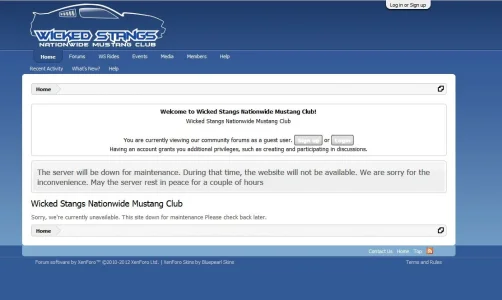
Nothing working for me.. My kindles don't work, my phone and laptops...
www.wickedstangs.com
What pops up for you Look 1 or Look 2? If Look 1 pops up do the links work. I get a 404 error
LOOK 1

LOOK2