Coop1979
Well-known member
I need some help formatting a page node with some borders to separate content. I am creating a template to be re-used over and over again, using a 2-Column fluid CSS layout. I just need some assistance getting borders (pulled from my template's css) to show up separating the content where you see the red lines in the screenshot.
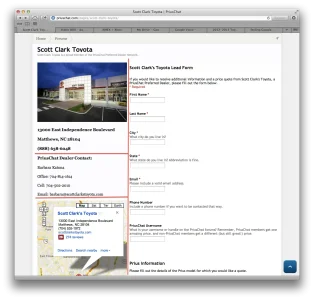
Here is the CSS code as it stands now.
Thanks for any help you can offer!
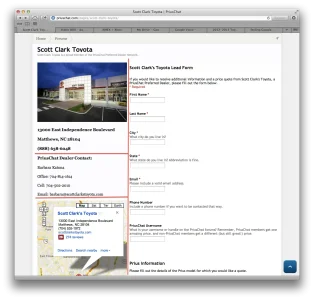
Here is the CSS code as it stands now.
Code:
<style type="text/css">
#contentwrapper{
float: left;
width: 100%;
}
#contentcolumn{
margin-left: 350px; /*Set left margin to LeftColumnWidth*/
}
#leftcolumn{
float: left;
width: 350px; /*Width of left column*/
margin-left: -100%;
}
#footer{
clear: left;
width: 100%;
background: black;
color: #FFF;
text-align: center;
padding: 4px 0;
}
#footer a{
color: #FFFF80;
}
.innertube{
margin: 10px; /*Margins for inner DIV inside each column (to provide padding)*/
margin-top: 0;
}
</style>
</head>
<body>
<div id="maincontainer">
<div id="contentwrapper">
<div id="contentcolumn">
<iframe src="https://docs.google.com/spreadsheet/embeddedform?formkey=dHJYSi1MU1VwRnNVSGlpTmwzd3l0bEE6MQ&f='Trebuchet MS'" width="600" height="1638" frameborder="0" marginheight="0" marginwidth="0">Loading...</iframe>
</div>
</div>
<div id="leftcolumn">
<div class="messageText ugc baseHtml">
<img class="bbCodeImage" src="http://priuschat.com/images/dealerships/scottclarktoyota.jpg" />
<h3>
13000 East Independence Boulevard</h3>
<h3> Matthews, NC 28104</h3>
<h3>
(888) 638-6048</h3>
<h3>
blah Dealer Contact:</h3>
<p>
blah</p>
<p>
Office: blah</p>
<p>
Cell: blah</p>
<p>
Email: blah</p>
<p><iframe width="350" height="350" frameborder="0" scrolling="no" marginheight="0" marginwidth="0" src="https://maps.google.com/maps?ie=UTF8&q=scott+clark+toyota&fb=1&gl=us&hq=scott+clark+toyota&hnear=0x88541fc4fc381a81:0x884650e6bf43d164,Charlotte,+NC&cid=0,0,10549974205555627211&t=m&ll=35.188961,-80.671921&spn=0.196408,0.240326&z=11&iwloc=A&output=embed"></iframe><br /><small><a href="https://maps.google.com/maps?ie=UTF8&q=scott+clark+toyota&fb=1&gl=us&hq=scott+clark+toyota&hnear=0x88541fc4fc381a81:0x884650e6bf43d164,Charlotte,+NC&cid=0,0,10549974205555627211&t=m&ll=35.188961,-80.671921&spn=0.196408,0.240326&z=11&iwloc=A&source=embed" style="color:#0000FF;text-align:left">View Larger Map</a></small></p>
</div>
</div>
</div>
</body>
</html>Thanks for any help you can offer!