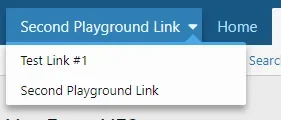Russ
Well-known member
- Affected version
- 2.0.10
So I have a scenario where I'm attempting to create a menu:
Some screenshots to help:
Link working fine:
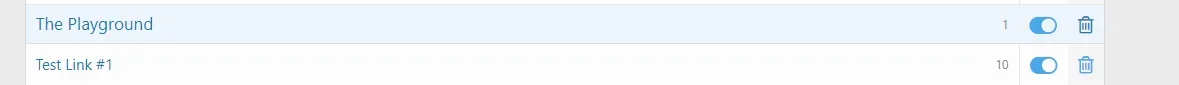
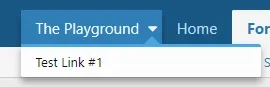
Adding a node link that links to the same node as "The Playground", shows up fine on the back-end
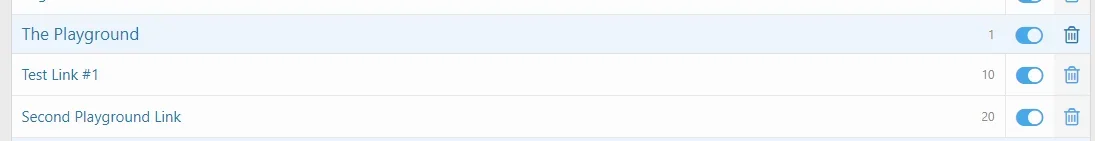
Changes the name on the front-end:
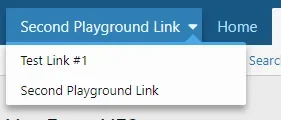
- The Testing Area (this is a navigation node linking to "the testing area" node)
- Sub-link #1 (random basic link)
- Sub-link #2 (random basic link)
- Testing Area discussion (navigation node linking to "the testing area" node as well)
Some screenshots to help:
Link working fine:
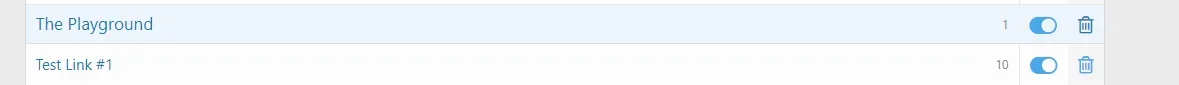
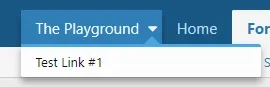
Adding a node link that links to the same node as "The Playground", shows up fine on the back-end
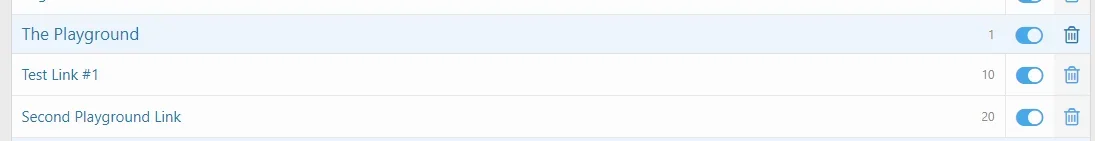
Changes the name on the front-end: