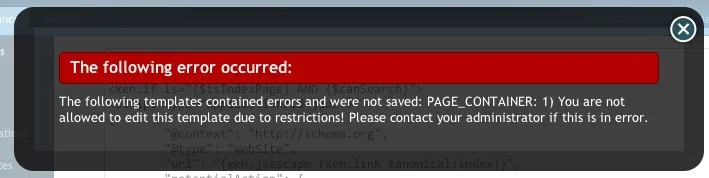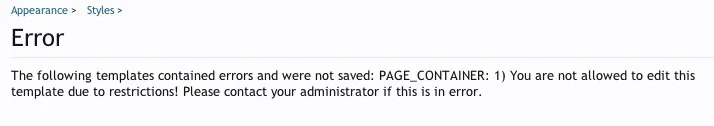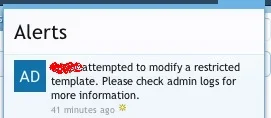nanocode
Active member
Apantic submitted a new resource:
[A] Template Security - Enhance the security on your site for yourself and for your members.
Read more about this resource...
[A] Template Security - Enhance the security on your site for yourself and for your members.
Enhance the security on your site using this very basic add-on. There has been a surprising increase in malicious attacks to XenForo sites through injection of malicious code into your templates. Limiting the access of all templates to yourself and a small handful may not always be a possibility, so this add-on allows you to limit certain templates to certain users, reducing vulnerability to key templates like login handlers, page_container, change password pages, etc. in case a staff...
Read more about this resource...
Last edited: