Phid
Member
Dear Sir/Madam,
We recently upgraded to XF 2.2 and today we noticed the forum was running very slow and checking the server we noticed a high CPU usage coming from MySQL, checking the db process list we only found 3 processes running the same query which is:
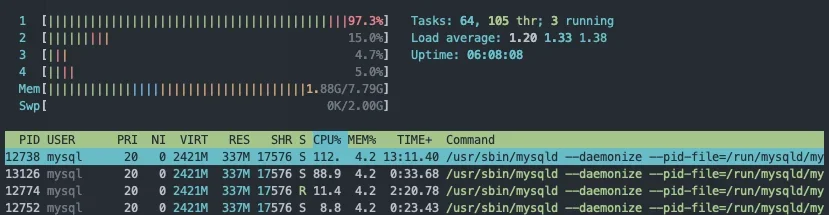
Any idea how to make it stop?
We recently upgraded to XF 2.2 and today we noticed the forum was running very slow and checking the server we noticed a high CPU usage coming from MySQL, checking the db process list we only found 3 processes running the same query which is:
SQL:
UPDATE (
SELECT content_id FROM xf_reaction_content
WHERE content_type = ?
AND reaction_user_id = ?
) AS temp
INNER JOIN xf_post AS reaction_table ON (reaction_table.`post_id` = temp.content_id)
SET reaction_table.`reaction_users` = REPLACE(reaction_table.`reaction_users`, ?, ?)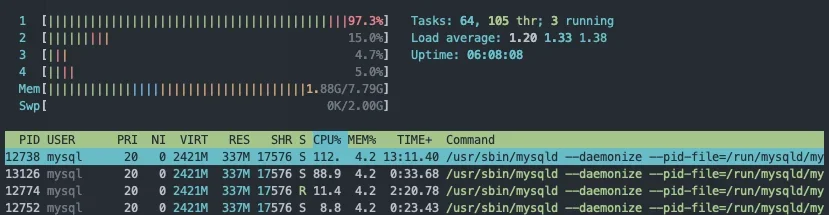
Any idea how to make it stop?
