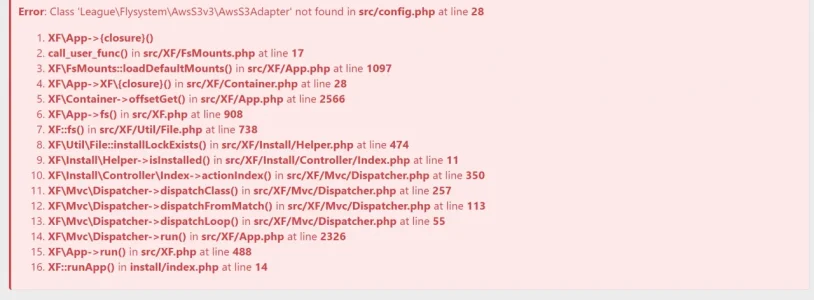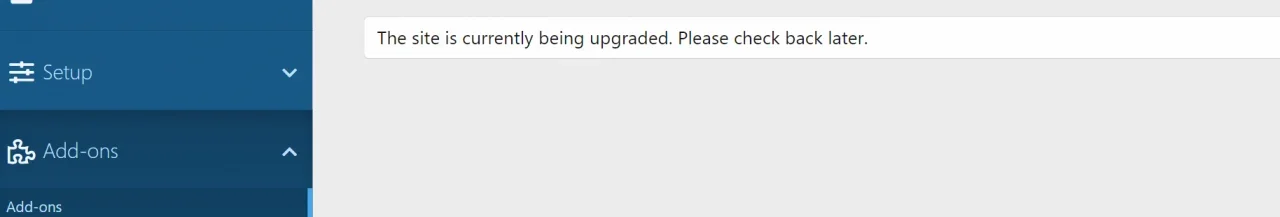Hi Guys!
I wanted to do the last bits on my XF Forum but I wasnt able to do it myself so I ordered a guy from Fiverr to do some widget configuration on my site (added him as a regulard admin)...
Well the reasult isnt so good:
basically my site is gone:
I got HTTP ERROR 500. He say the issue is with my provider but an upladed index.php work fine, so the issue is with XF itself.
I asked to recover the database from the morning they did but the website is still a mess: I basically lost everything: months of work, my nodes, contents, and the site say " it is under maintenance". I cant even log in with my admin.
What can I do? Any tip, help?
I worked a lot on this site, if I can save any of it I would be happy to.
Thanks a lot for the help!
I wanted to do the last bits on my XF Forum but I wasnt able to do it myself so I ordered a guy from Fiverr to do some widget configuration on my site (added him as a regulard admin)...
Well the reasult isnt so good:
basically my site is gone:
I got HTTP ERROR 500. He say the issue is with my provider but an upladed index.php work fine, so the issue is with XF itself.
I asked to recover the database from the morning they did but the website is still a mess: I basically lost everything: months of work, my nodes, contents, and the site say " it is under maintenance". I cant even log in with my admin.
What can I do? Any tip, help?
I worked a lot on this site, if I can save any of it I would be happy to.
Thanks a lot for the help!