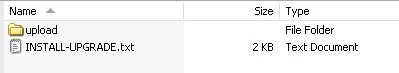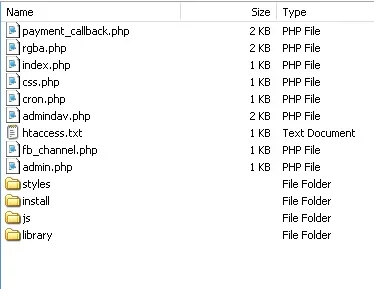clawsonr
Member
I recently tried to add an add on. When completed I noticed the header picture, and all the picture in the ACP are gone. I then reversed everything that I installed. But the pictures are still gone.
Also maybe someone here is patient enough to show me how to install an add on correctly to my FTP Client on Hostgator.com.
Thanks and hope you can help!
RJ
Also maybe someone here is patient enough to show me how to install an add on correctly to my FTP Client on Hostgator.com.
Thanks and hope you can help!
RJ