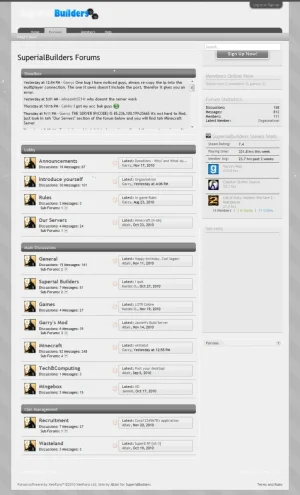José Guedes
Active member
My forums are broken on IE, Firefox and Opera, but it works perfectly on Chrome.
forums.superialbuilders.com
I know that is related to the style, but it works perfectly on chrome, but badly on others.
Any ideas?
forums.superialbuilders.com
I know that is related to the style, but it works perfectly on chrome, but badly on others.
Any ideas?