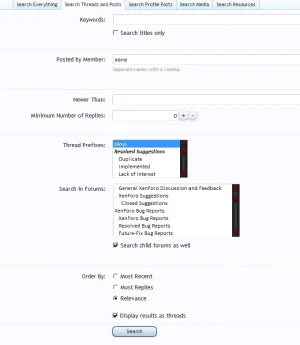XF 1.4 My content, display results as threads in navbar
- Thread starter aana
- Start date
Similar threads
- Suggestion
- Suggestion
Lack of interest
Shouldn't "show results as threads" use a thread list view?
- Question
- Suggestion
Lack of interest
Replace 'News feed' with 'My content' in user drop-down