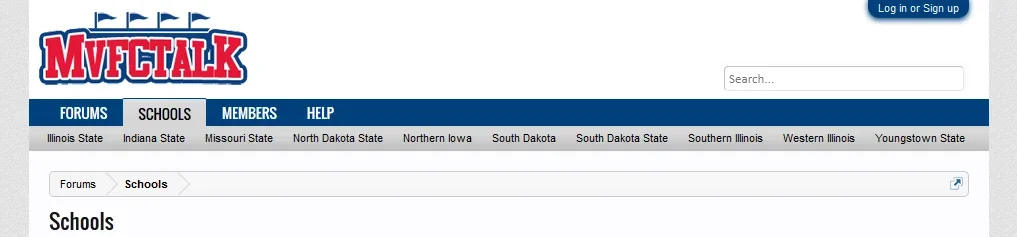Svoboda
Active member
Site has been online two days now is still pretty basic as I pick up what can be done with XF. Have modified the default theme, created some custom pages for each of the schools within the conference and that's about it.
Currently trying to figure out how I can create news pages that include external RSS feeds, Twitter blocks and the like. I also plan on picking up the Pick'em add-on in time for football season.
http://www.mvfctalk.com
Currently trying to figure out how I can create news pages that include external RSS feeds, Twitter blocks and the like. I also plan on picking up the Pick'em add-on in time for football season.
http://www.mvfctalk.com