KensonPlays
Well-known member
I'm a bit confused. I'm seeing 3 banners, when only 1 or 2 should show. "Spinosaurus" is owner, and the other 2 are post-based.

Banner settings:
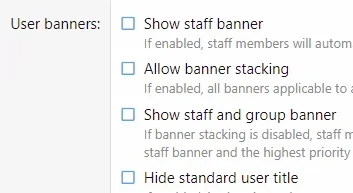
Group promotion tab 1:
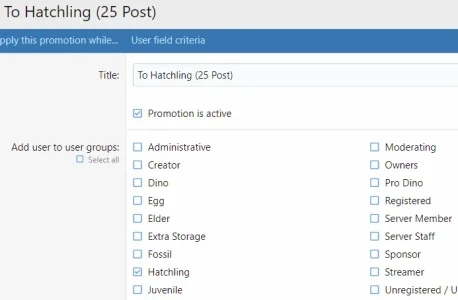
Promotion tab 2. All other options on tab 2 are unchecked/blank:
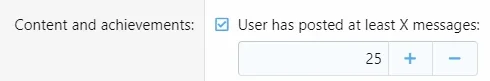
Ideally, I'd want something like this:
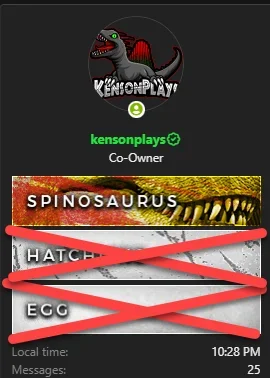
I looked at literally every single setting for the style properties, could not find anything relating to groups/badges.

Banner settings:
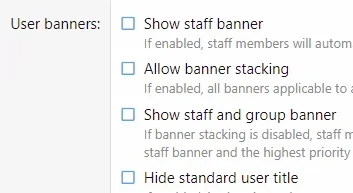
Group promotion tab 1:
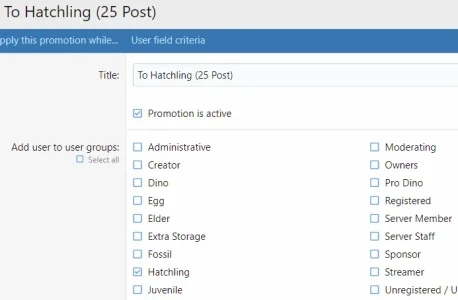
Promotion tab 2. All other options on tab 2 are unchecked/blank:
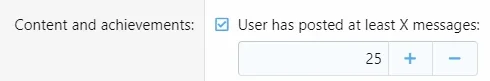
Ideally, I'd want something like this:
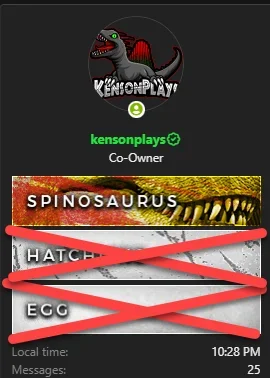
I looked at literally every single setting for the style properties, could not find anything relating to groups/badges.
