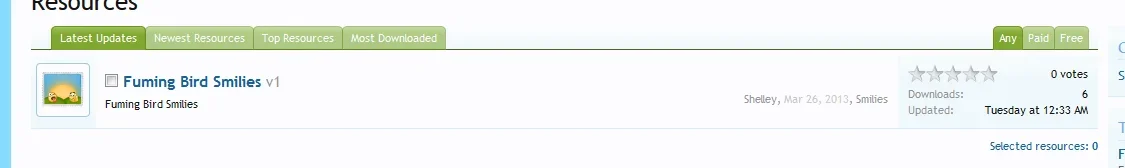Morgain
Well-known member
I have tried out moving the tagline in the resource list items so it comes first before the 'details' of date,author. It does look better
http://www.housemorgain.co.uk/oval/resources/categories/rm-conversion.2/
I did it straight on the template resource_list_item to test if it looks good
Is there any css magic in EXTRA.css I can add to do this location edit?
(Yes I know about TMS but have not been able to learn it yet.)
Here is the template code with my comments.
http://www.housemorgain.co.uk/oval/resources/categories/rm-conversion.2/
I did it straight on the template resource_list_item to test if it looks good
Is there any css magic in EXTRA.css I can add to do this location edit?
(Yes I know about TMS but have not been able to learn it yet.)
Here is the template code with my comments.
Rich (BB code):
<xen:comment>MOVED TAGLINE ABOVE DETAILS </xen:comment>
<div class="tagLine">
<xen:if is="{$resource.resource_state} == 'deleted'">
<span class="deletionNote">{xen:phrase this_resource_has_been_deleted}
<xen:if is="{$resource.delete_user_id}">
{xen:phrase deleted_by_x, 'name={xen:helper username, {xen:array "user_id={$resource.delete_user_id}", "username={$resource.delete_username}"}}'}, <xen:datetime time="{$resource.delete_date}" /><xen:if is="{$resource.delete_reason}">, {xen:phrase reason}: {$resource.delete_reason}</xen:if>.
</xen:if>
</span>
<xen:else />
{$resource.tag_line}
</xen:if>
</div>
<div class="resourceDetails muted"><xen:username user="{$resource}" />,
<a href="{xen:link resources, $resource}" class="faint"><xen:datetime time="{$resource.resource_date}" /></a><xen:comment>
</xen:comment><xen:if is="{$showCategoryTitle}">, <a href="{xen:link resources/categories, $resource}">{$resource.category_title}</a></xen:if>
</div>