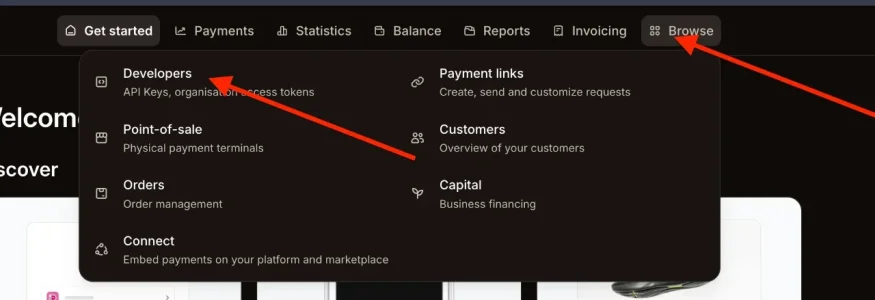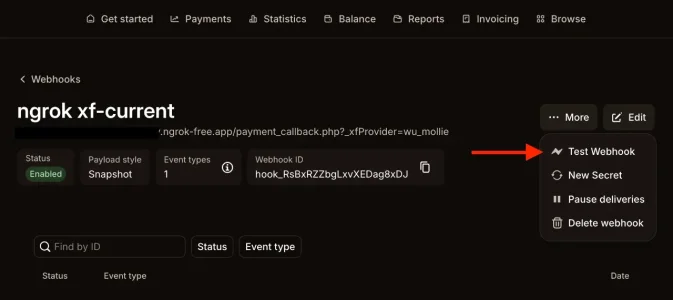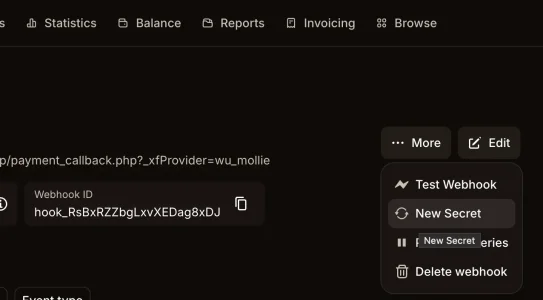Wutime
Well-known member
Wutime submitted a new resource:
Mollie Payments - Seamlessly integrate Mollie into XenForo’s built-in payment system.
Read more about this resource...
Mollie Payments - Seamlessly integrate Mollie into XenForo’s built-in payment system.
Accept PayPal, credit cards, SEPA, and more directly through Mollie.
Seamlessly integrate Mollie into XenForo’s built-in payment system. This add-on adds Mollie as a first-class payment provider for user upgrades, subscriptions, and one-time payments, giving you a modern, reliable alternative to PayPal or Stripe.
Features
- Full Mollie integration – Supports all Mollie methods available on your account; credit card, iDEAL...
Read more about this resource...