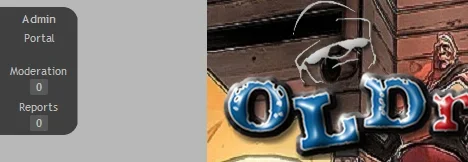CFodder
Well-known member
Nothing flash here, but I got a bit peed off with the moderator/admin bar in it's default position and that it kept disappearing. This quick tweak put's it in the top left corner in a fixed position so it's always there.
Edit moderator_bar.css and just replace the following
Edit Template: moderator_bar
Remove : <div class="pageWidth"> and the </div> above </fieldset>
Edit moderator_bar.css and just replace the following
#moderatorBar
{
background-color: @primaryDarker;
border: 1px solid @primaryLight
border-bottom: 1px solid @primaryLightish;
border-right: 1px solid @primaryLightish;
border-top-right-radius: 15px;
-moz-border-top-right-radius: 15px;
-webkit-border-top-right-radius: 15px;
border-bottom-right-radius: 15px;
-moz-border-bottom-right-radius: 15px;
-webkit-border-bottom-right-radius: 15px;
text-align: center
font-size: 11px;
position: fixed;
top: 10px;
width: 75px;
margin-left: 0px;
z-index: 200000;
}
#moderatorBar .adminLink
{
float: center;
}
Edit Template: moderator_bar
Remove : <div class="pageWidth"> and the </div> above </fieldset>