HannahP
Well-known member
I know there is a thread re: an IP being listed as 127.255.255.255 (resolved), but I can't find any info on missing IPs. Like so:
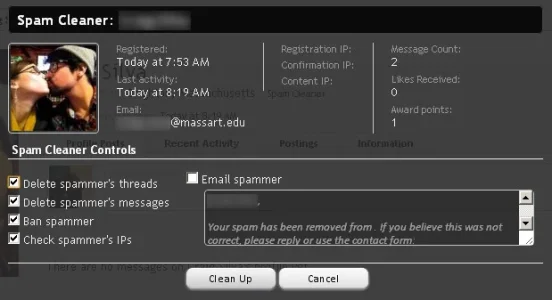
The user has two posts, and I assume a registration IP, but nothing is listed. This is not an isolated case, it has happened with a few new users.
If you go to the IP link in his posts, you do see the content IP:
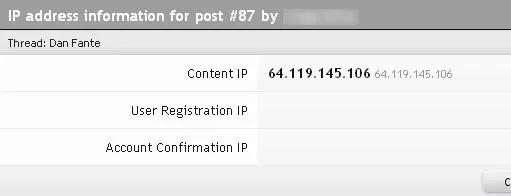
As a side comment, not having access to the user IPs outside of the spam system is kind of a drag, baby. There's no place to check to see what his registration IP should be, no place to see what's in that field. Short of a db query, anyway, which is not something I want to resort to when checking users (and not something the moderators can do in any event).
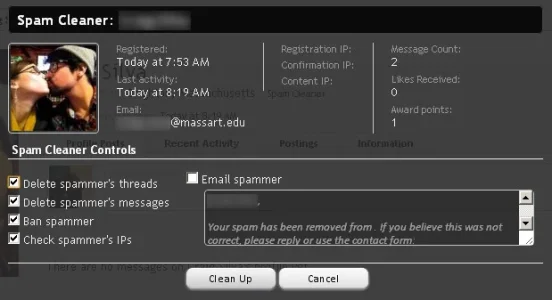
The user has two posts, and I assume a registration IP, but nothing is listed. This is not an isolated case, it has happened with a few new users.
If you go to the IP link in his posts, you do see the content IP:
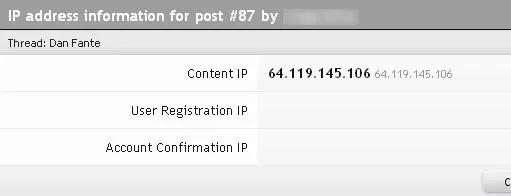
As a side comment, not having access to the user IPs outside of the spam system is kind of a drag, baby. There's no place to check to see what his registration IP should be, no place to see what's in that field. Short of a db query, anyway, which is not something I want to resort to when checking users (and not something the moderators can do in any event).