You are using an out of date browser. It may not display this or other websites correctly.
You should upgrade or use an alternative browser.
You should upgrade or use an alternative browser.
Resource icon
Mini Avatar with Tag 1.0.2
No permission to download
- Thread starter Jeremy
- Start date
Ah, sorry about that.No, this add-on doesn't modify username display with mentions.
Another question: Does this work with gravatar?
No.Another question: Does this work with gravatar?
Floyd R Turbo
Well-known member
@Jeremy I just downloaded this and when I go to extract the .zip archive I get all kinds of errors saying "The following invalid folder name (or filename) was encountered in the archive. It won't open the archive, and won't extract anything.
I was able to drag & drop the folder I needed via the folder tree however.
On PC Win 7
Thx
I was able to drag & drop the folder I needed via the folder tree however.
On PC Win 7
Thx
Floyd R Turbo
Well-known member
I was able to install it just fine FYI, great addon!! Works perfectly in 1.5.0
I came here to find out why my avatar wasn't loading and then remembered I was using a Gravatar. Any idea when this will get worked in?
I came here to find out why my avatar wasn't loading and then remembered I was using a Gravatar. Any idea when this will get worked in?
DerTobi75
Active member
Why did you uninstall that module?! Any trouble with it?I just uninstalled this add-on, and now in my ACP I have this message up top. What do I do?
Floyd R Turbo
Well-known member
oops
nodle
Well-known member
No just decided not to use it.Why did you uninstall that module?! Any trouble with it?
The Grand Potentate
Well-known member
@Jeremy Having a weird issue that I was hoping you could help me with. I have an addon that causes all images to be shown as links when quoted. For some reason, since the upgrade to 1.5, whenever this addon is enabled and someone quotes a tag, it shows the physical link to the avatar in the quote. Like this:
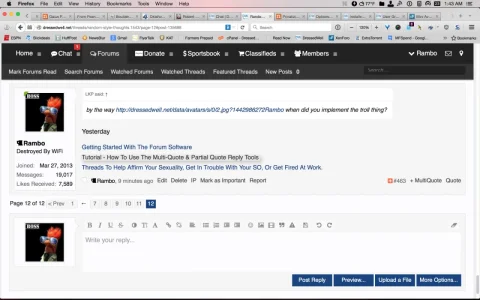
It was not like this before and I cannot for the life of me figure out why its doing it all of a sudden. Any thoughts for a fix?
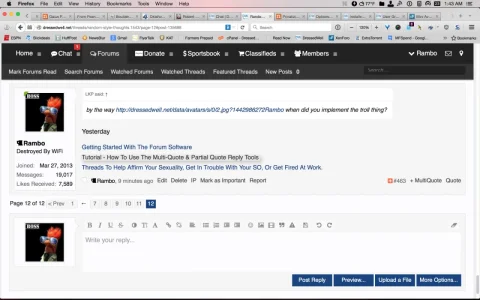
It was not like this before and I cannot for the life of me figure out why its doing it all of a sudden. Any thoughts for a fix?
The Grand Potentate
Well-known member
I see that, but for some reason it was not like this before 1.5.If someone selects to quote, instead of hitting reply, that is expected as XF picks up the actual image tag in the HTML source for the post and converts it appropriately in the message.
Basically, there's no way to get it to stop doing that?
The Grand Potentate
Well-known member
I figured. Thanks Jeremy.As it stands right now, no.
tHa_r3v0lution
Member
viper357
Well-known member
Trying to get this into a round shape doesn't work for me, I've put both of these into Extra.css but no changes are made?
I've also put it into the kingk_tma.css but still no change made?
Anybody got any idea why it's not working?
Code:
.inTextMiniMe img {
border-radius: 50%;
}
Code:
.inTextMiniMe img {border-radius: 50% !important}I've also put it into the kingk_tma.css but still no change made?
Code:
.inTextMiniMe img {
@property "kingkTMAMiniAvatar";
margin-right: 2px;
margin-bottom: -8px;
border-radius: 50%;
width: 20px;
height: 20px;
@property "/kingkTMAMiniAvatar";
}Anybody got any idea why it's not working?
viper357
Well-known member
tHa_r3v0lution
Member
@Jeremy , Do you know of something I can do to fix my chat issue?? Details here: Mini Avatar with Tag in Chat
The Grand Potentate
Well-known member
Is that Chat by Siropu? I had to disable this addon because we couldn't get it to function properly.@Jeremy , Do you know of something I can do to fix my chat issue?? Details here: Mini Avatar with Tag in Chat
Similar threads
- Replies
- 7
- Views
- 832

