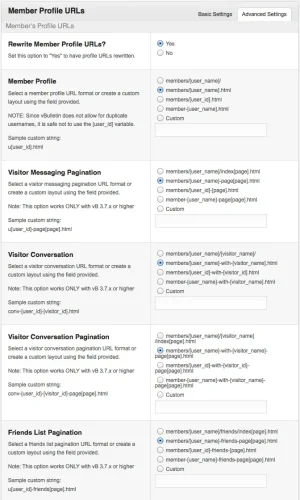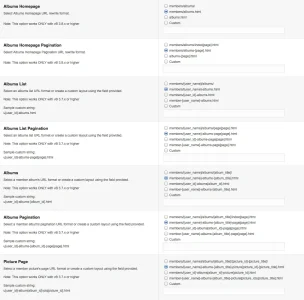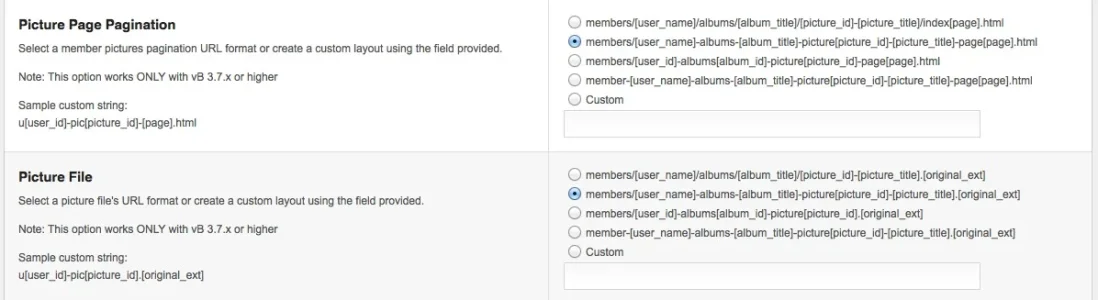Neutral Singh
Well-known member
Finally taking a plunge...  vBulletin Forum is installed at root, http://www.sikhphilosophy.net
vBulletin Forum is installed at root, http://www.sikhphilosophy.net
What i have done so far...
1. I installed xenforo 1.2.1 in a directory on the root and imported data from vB with no issues and moved the new forum to the root.
2. Downloaded the vbseo-all.xml and generated the rewrite rules from http://tools.geekpoint.net/xfseo/ for the .htaccess file.
RewriteEngine on
RewriteRule [^/]+/([\d]+)-.+-([\d]+).html showthread.php?t=$1&page=$2 [NC,L]
RewriteRule [^/]+/([\d]+)-.+.html showthread.php?t=$1 [NC,L]
3. Downloaded and uploaded Version 6 of the redirection files at the following link:
http://xenforo.com/community/threads/redirection-scripts-for-vbulletin-3-x.5030/
4. Edited the 301config.php and put the following:
$fileDir = '/home/******/public_html';
5. The forum url redirection seems to working fine. eg.
Redirect 301 /sikh-sikhi-sikhism http://www.sikhphilosophy.net/forums/sikh-sikhi-sikhism
6. Problem: My typical thread url looks like this:
http://www.sikhphilosophy.net/movies-and-cinema/41303-ashdocs-movie-review-the-conjuring.html
And it's simply not working! What am i doing wrong?
What am i doing wrong? 
Thanks!
What i have done so far...
1. I installed xenforo 1.2.1 in a directory on the root and imported data from vB with no issues and moved the new forum to the root.
2. Downloaded the vbseo-all.xml and generated the rewrite rules from http://tools.geekpoint.net/xfseo/ for the .htaccess file.
RewriteEngine on
RewriteRule [^/]+/([\d]+)-.+-([\d]+).html showthread.php?t=$1&page=$2 [NC,L]
RewriteRule [^/]+/([\d]+)-.+.html showthread.php?t=$1 [NC,L]
3. Downloaded and uploaded Version 6 of the redirection files at the following link:
http://xenforo.com/community/threads/redirection-scripts-for-vbulletin-3-x.5030/
4. Edited the 301config.php and put the following:
$fileDir = '/home/******/public_html';
5. The forum url redirection seems to working fine. eg.
Redirect 301 /sikh-sikhi-sikhism http://www.sikhphilosophy.net/forums/sikh-sikhi-sikhism
6. Problem: My typical thread url looks like this:
http://www.sikhphilosophy.net/movies-and-cinema/41303-ashdocs-movie-review-the-conjuring.html
And it's simply not working!
Thanks!
Last edited: