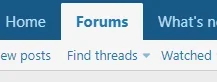Sim
Well-known member
- Affected version
- XF 2.1.10, XF2.2
On Microsoft Edge, the top navigation items on xenforo.com (XF2.2) and my dev forum (XF2.1.10) show a line under them:
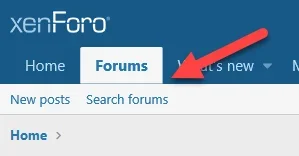
Here is what I see on Chrome:
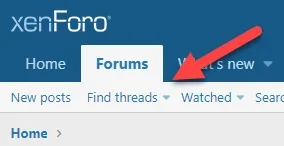
From what I recall, this is not a new issue - it has always been this way. I wouldn't be surprised if it has already been reported - but I couldn't find a bug report?
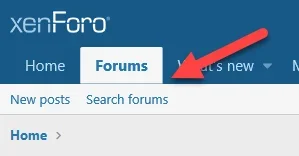
Here is what I see on Chrome:
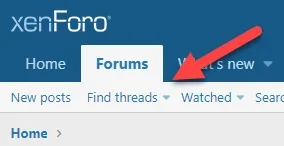
From what I recall, this is not a new issue - it has always been this way. I wouldn't be surprised if it has already been reported - but I couldn't find a bug report?