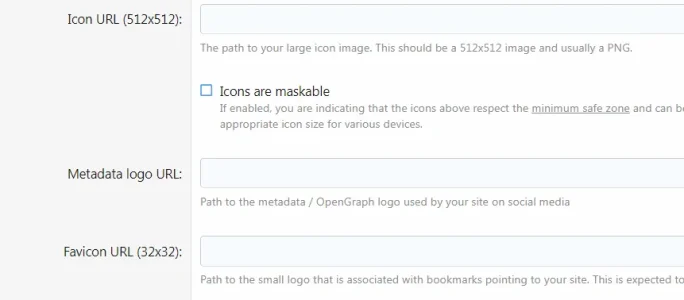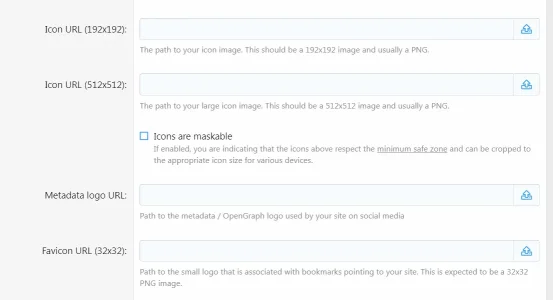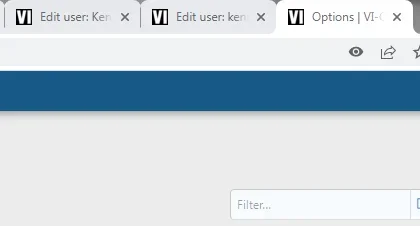You are using an out of date browser. It may not display this or other websites correctly.
You should upgrade or use an alternative browser.
You should upgrade or use an alternative browser.
XF 2.2 Metadata logo, same as the Favicon browser logo?
- Thread starter creativeforge
- Start date
creativeforge
Well-known member
creativeforge
Well-known member
I was able to update all of them by uploading a new image in these fields.
The only spot that's left to fix is the browser icon when I'm in the Admin Control Panel. for some reason it's not showing the new favicon.
What am I missing?
Thanks again!
Andre
The only spot that's left to fix is the browser icon when I'm in the Admin Control Panel. for some reason it's not showing the new favicon.
What am I missing?
Thanks again!
Andre
creativeforge
Well-known member
Possibly browser caching - it may take time to show the new one.
Try deleting the old one from the server.
Thanks Brogan,
Browser cleared multiple times, restarted, and I removed the old one from the server (renamed it). So far nothing, I'm thinking maybe due to using Cloudflare it could delay some of the updating, so I'll see where it is in a couple days.
Cheers,
Andre
creativeforge
Well-known member
Varnish ?
So now I uploaded all the faviconn format I needed and they all showed up except for the ACP. However, our hosting has refreshed Cloudflare and that fixed it. Now it shows in all contexts.
Many thanks!
Andre
creativeforge
Well-known member
creativeforge
Well-known member
I made a favicon as a jpg and converted it to a favicon.ico. Then I uploaded it to the server's root. Not sure why it works but it does.
All the other favicons had to be uploaded on the page Basic Options in Setup/Options.
All the other favicons had to be uploaded on the page Basic Options in Setup/Options.
Similar threads
- Replies
- 8
- Views
- 969
- Replies
- 2
- Views
- 3K