You are using an out of date browser. It may not display this or other websites correctly.
You should upgrade or use an alternative browser.
You should upgrade or use an alternative browser.
Message Title Enhancement v1
No permission to download
- Thread starter Shelley
- Start date
Shelley
Well-known member
Shelley,
How do we apply this to page title as well?
I haven't tested it but sure I altered the page node titles at some point.
You could try and replace the instances of .thread_view with .pagenode_container though you may have to tweak the css a little but chances are you won't have to tweak pending it works.
Shelley
Well-known member
Just a confirmation that .pagenode_container will work if you want to apply this to pagenode titles. It'll look something like this (below) obviously you would alter it to your preferences I used the blue css 3 gradient enhancement as the example.
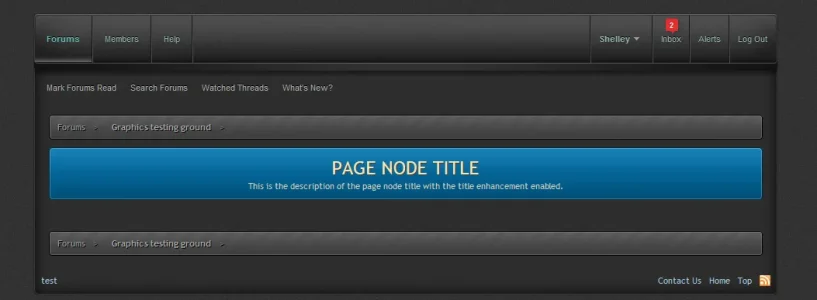
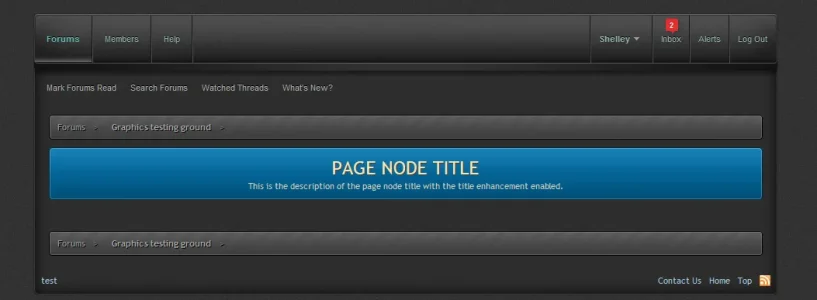
Code:
/* PAGE NODE TITLE BAR ENHANCEMENTS */
.pagenode_container .titleBar {
background: url("@imagePath/xenforo/gradients/threadview-bg.png") repeat-x scroll bottom #1982b9; /* Old browsers */
background: -moz-linear-gradient(top, #1982b9 0%, #036496 50%, #014d75 100%); /* FF3.6+ */
background: -webkit-gradient(linear, left top, left bottom, color-stop(0%,#1982b9), color-stop(50%,#036496), color-stop(100%,#014d75)); /* Chrome,Safari4+ */
background: -webkit-linear-gradient(top, #1982b9 0%,#036496 50%,#014d75 100%); /* Chrome10+,Safari5.1+ */
background: -o-linear-gradient(top, #1982b9 0%,#036496 50%,#014d75 100%); /* Opera 11.10+ */
background: -ms-linear-gradient(top, #1982b9 0%,#036496 50%,#014d75 100%); /* IE10+ */
background: linear-gradient(to bottom, #1982b9 0%,#036496 50%,#014d75 100%); /* W3C */
border: 1px solid #00293f;
border-radius: 5px;
margin:0px auto;
text-align: center;
padding: 10px 10px;
box-shadow: 0 0 1px #ffffff inset;
}
.pagenode_container .titleBar #pageDescription , .pagenode_container .titleBar p{
color: #DCCDBB;
}
.pagenode_container .titleBar #pageDescription a{
color: #f7e5b6;
font-weight: bold;
}
.pagenode_container .titleBar h1 {
color: #f7e5b6;
text-shadow: 0 0 0 transparent, 1px 1px 0 #4B3D2D !important;
}
/* PAGE NODETITLE BAR ENHANCEMENTS */Shelley
Well-known member
Hi Shelley,
Thanks a lot. These are great visual enhancements.
Can you help with adding these to the XenPorta RecentNews titles? I use Flexile as well.
You can take a look here
I've just been playing with it in firebug and when you get it working here's what it'll look like as you may not like this so best be sure beforehand.

I think it looks better, no? What do you think Shelley?I've just been playing with it in firebug and when you get it working here's what it'll look like as you may not like this so best be sure beforehand.
View attachment 32861
What I would like is the background color matching the blue scheme of the header for consistency.
I'm using @primaryMedium and @primaryDark
Shelley
Well-known member
hmmmm I think what you have looks okay.
I'm in the process of creating a new gradient image matching your header colours plus the css3 to match.
If you trust me enough i can give this a try and modify it to what your wanting but i would need admincp access to the template specifically extra css but i would need you to upload a gradient image for me into your gradients folder.
I'm in the process of creating a new gradient image matching your header colours plus the css3 to match.
If you trust me enough i can give this a try and modify it to what your wanting but i would need admincp access to the template specifically extra css but i would need you to upload a gradient image for me into your gradients folder.
Thanks a lot. I can make an account for you with access to styles. Can you send me a PC?hmmmm I think what you have looks okay.
I'm in the process of creating a new gradient image matching your header colours plus the css3 to match.
If you trust me enough i can give this a try and modify it to what your wanting but i would need admincp access to the template specifically extra css but i would need you to upload a gradient image for me into your gradients folder.
Shelley
Well-known member
Thanks a lot. I can make an account for you with access to styles. Can you send me a PC?
Try this first Andy i might not need to touch anything.
Upload the image to your gradients folder and then paste the following into your extra.css I'm unsure whether this will work or i got this correct as I did everything through firebug.
Code:
#recentNews .subHeading {
background: url("insert/your/image/path/andysimage.png") repeat-x scroll center top #355d85; /* Older Browsers */
background: -moz-linear-gradient(top, #7fa6cf 0%, #517faf 50%, #38618b 100%); /* FF3.6+ */
background: -webkit-gradient(linear, left top, left bottom, color-stop(0%,#7fa6cf), color-stop(50%,#517faf), color-stop(100%,#38618b)); /* Chrome,Safari4+ */
background: -webkit-linear-gradient(top, #7fa6cf 0%,#517faf 50%,#38618b 100%); /* Chrome10+,Safari5.1+ */
background: -o-linear-gradient(top, #7fa6cf 0%,#517faf 50%,#38618b 100%); /* Opera 11.10+ */
background: -ms-linear-gradient(top, #7fa6cf 0%,#517faf 50%,#38618b 100%); /* IE10+ */
background: linear-gradient(to bottom, #7fa6cf 0%,#517faf 50%,#38618b 100%); /* W3C */
border: 1px solid #2A4969 !important;
border-radius: 6px !important;
margin: 15px 0 !important;
padding: 10px 0 !important;
text-align: center;
}
#recentNews .subHeading a {
color: #F3F3F3 !important;
text-shadow: 0 0 0 transparent, 0 1px 2px #2A4969;
}Attachments
RobinHood
Well-known member
I'm looking to spruce up my message title, but I also want to move it to just above the first message in a thread.
I know where the code needs to be moved to and I've styled it using the Chrome web inspector. But now I can't seem to figure out what code it is that generates the titleBar to copy it in. Any one know where I can find it?
I know where the code needs to be moved to and I've styled it using the Chrome web inspector. But now I can't seem to figure out what code it is that generates the titleBar to copy it in. Any one know where I can find it?
Just a confirmation that .pagenode_container will work if you want to apply this to pagenode titles. It'll look something like this (below) obviously you would alter it to your preferences I used the blue css 3 gradient enhancement as the example.
View attachment 32781
Code:/* PAGE NODE TITLE BAR ENHANCEMENTS */ .pagenode_container .titleBar { background: url("@imagePath/xenforo/gradients/threadview-bg.png") repeat-x scroll bottom #1982b9; /* Old browsers */ background: -moz-linear-gradient(top, #1982b9 0%, #036496 50%, #014d75 100%); /* FF3.6+ */ background: -webkit-gradient(linear, left top, left bottom, color-stop(0%,#1982b9), color-stop(50%,#036496), color-stop(100%,#014d75)); /* Chrome,Safari4+ */ background: -webkit-linear-gradient(top, #1982b9 0%,#036496 50%,#014d75 100%); /* Chrome10+,Safari5.1+ */ background: -o-linear-gradient(top, #1982b9 0%,#036496 50%,#014d75 100%); /* Opera 11.10+ */ background: -ms-linear-gradient(top, #1982b9 0%,#036496 50%,#014d75 100%); /* IE10+ */ background: linear-gradient(to bottom, #1982b9 0%,#036496 50%,#014d75 100%); /* W3C */ border: 1px solid #00293f; border-radius: 5px; margin:0px auto; text-align: center; padding: 10px 10px; box-shadow: 0 0 1px #ffffff inset; } .pagenode_container .titleBar #pageDescription , .pagenode_container .titleBar p{ color: #DCCDBB; } .pagenode_container .titleBar #pageDescription a{ color: #f7e5b6; font-weight: bold; } .pagenode_container .titleBar h1 { color: #f7e5b6; text-shadow: 0 0 0 transparent, 1px 1px 0 #4B3D2D !important; } /* PAGE NODETITLE BAR ENHANCEMENTS */
This didn't seem to work for us. Does it need to be made !important somewhere to override the defaults?
The other enhancements worked fine though.
Shelley
Well-known member
Did you get it working for the pagenode?
I've just tested it on multiple styles and the css works spanning multiple installations.
I've just tested it on multiple styles and the css works spanning multiple installations.
I'm obviously doing something wrong but all your other modifications have worked fine.
Would you mind testing it in Firebug on our site? I can't PM you but please PM me if that's ok.
Shelley
Well-known member
I'm obviously doing something wrong but all your other modifications have worked fine.
Would you mind testing it in Firebug on our site? I can't PM you but please PM me if that's ok.
Sorry I haven't got the time to debug this for testing.
Ensure you haven't though, pasted the code in another styles extra css template this may account for it not displaying. You may have already style the titleBar already? Your probably best linking to your site specifically to the area and style your having issues on and somebody will pop in and isolate the issue.
Sorry I haven't got the time to debug this for testing.
Ensure you haven't though, pasted the code in another styles extra css template this may account for it not displaying. You may have already style the titleBar already? Your probably best linking to your site specifically to the area and style your having issues on and somebody will pop in and isolate the issue.
Thanks, i'll keep trying to debug it. I tried on a fresh install on the default style and it still didn't work then.
Shelley
Well-known member
Thanks, i'll keep trying to debug it. I tried on a fresh install on the default style and it still didn't work then.
If you haven't got this resolved by tonight I'll take a look but i'm sure you'll have it fixed by then though.
