Shelley
Well-known member
Nope, didn't work. Maybe this can help?
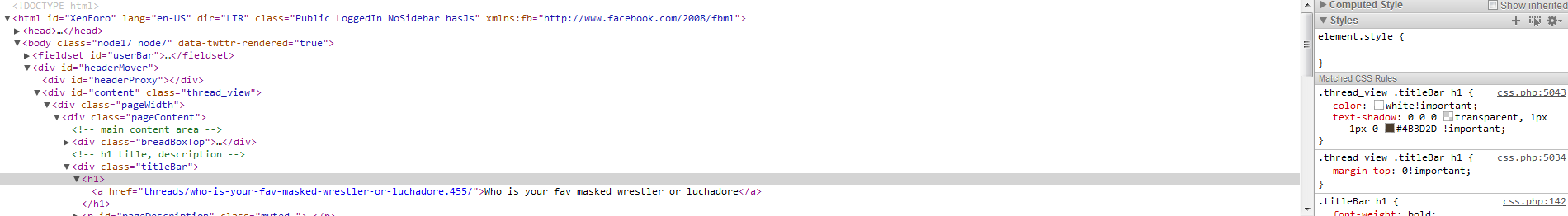
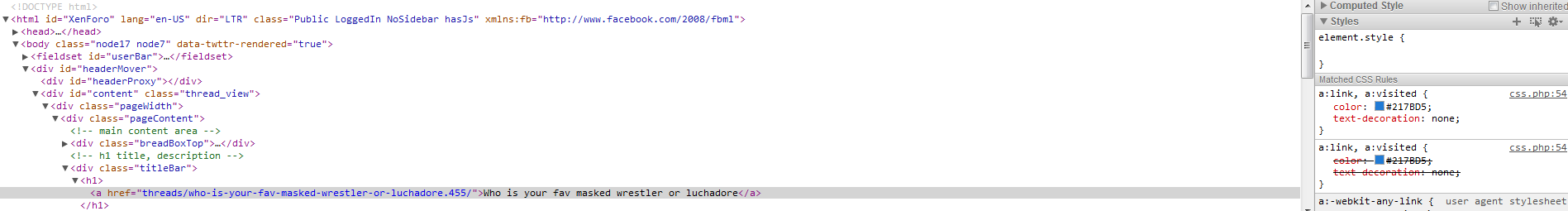
The h1 is correct, but the child is pulling it from my main CSS.
Can you link me to your forum?
Nope, didn't work. Maybe this can help?
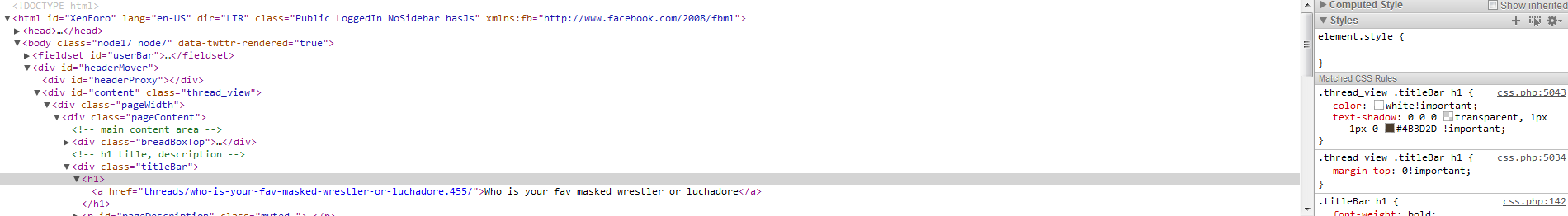
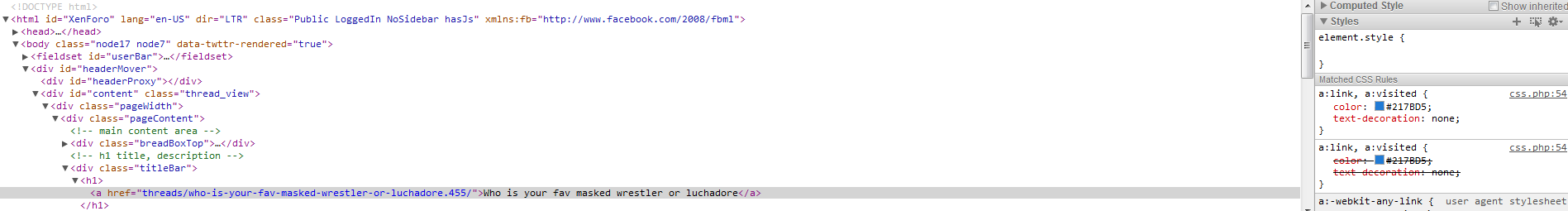
The h1 is correct, but the child is pulling it from my main CSS.
.thread_view .titleBar h1 a {
color: #FFFFFF !important;
text-shadow: 0 0 0 transparent, 1px 1px 0 #4B3D2D !important;
}ah try adding:
Code:.thread_view .titleBar a h1 { color: #FFFFFF !important; text-shadow: 0 0 0 transparent, 1px 1px 0 #4B3D2D !important; }
I edited my post above my mistake try the edit version i made switching the "a" to the end. Sorry
My site looks like a brand new site cause of this.
Hi Shelley,We got there in the end.
Thanks! http://xenforo.com/community/resources/change-thread-titles-in-thread-view-into-url-links.314/8thos, your site's rockin' bud. How did you get the post reply bit added in as well ?
Hi Shelley,
Can we get a css3 alternative for the gradient background image?
Thanks
I'll create another resource that will link back to your resource and Brogan's since I also did the same thing to the forum home. http://www.8thos.com/forums/global-chat.14/ I'm going to try to do this same modification to conversation titles as well real quick. It's minor but it's been very handy because I got tired of noobs asking me how to create threads or reply. They no longer have no excuse with the link being RIGHT IN FRONT OF THEIR FACE. Haven't had a question about how to create threads or reply to posts since...Sure thing. Give me a till tomorrow (i've got some mood icons to slice and make blank for a translator) and some other design for people to get through but once I get those out of the way I'll do the css3 gradient variation of this release.
Have you got a link to your modified thread title enhancement 8thos? I'm curious to see what you did with that?
I'll create another resource that will link back to your resource and Brogan's since I also did the same thing to the forum home. http://www.8thos.com/forums/global-chat.14/ I'm going to try to do this same modification to conversation titles as well real quick. It's minor but it's been very handy because I got tired of noobs asking me how to create threads or reply. They no longer have no excuse with the link being RIGHT IN FRONT OF THEIR FACE. Haven't had a question about how to create threads or reply to posts since...
YWVery very nice. Great job
You've giving me an idea now but that'll entail a html/template edit.
Hi Shelley,
Can we get a css3 alternative for the gradient background image?
Thanks
/* THREAD VIEW TITLE BAR ENHANCEMENTS USING CSS3 GRADIENTS */
.thread_view .titleBar {
background: url("@imagePath/xenforo/gradients/threadview-bg.png") repeat-x scroll bottom #891010 !important; /* Old browsers */
background: -moz-linear-gradient(top, #871212 0%, #7d0d0d 37%, #6f0808 72%, #630505 100%); /* FF3.6+ */
background: -webkit-gradient(linear, left top, left bottom, color-stop(0%,#871212), color-stop(37%,#7d0d0d), color-stop(72%,#6f0808), color-stop(100%,#630505)); /* Chrome,Safari4+ */
background: -webkit-linear-gradient(top, #871212 0%,#7d0d0d 37%,#6f0808 72%,#630505 100%); /* Chrome10+,Safari5.1+ */
background: -o-linear-gradient(top, #871212 0%,#7d0d0d 37%,#6f0808 72%,#630505 100%); /* Opera 11.10+ */
background: -ms-linear-gradient(top, #871212 0%,#7d0d0d 37%,#6f0808 72%,#630505 100%); /* IE10+ */
background: linear-gradient(to bottom, #871212 0%,#7d0d0d 37%,#6f0808 72%,#630505 100%); /* W3C */
border: 1px solid #5b0b0b;
border-radius: 5px;
margin:0px auto;
text-align: center;
padding: 10px 10px;
box-shadow: 0 0 1px #ffffff inset;
}
.thread_view .titleBar #pageDescription , .thread_view .titleBar p{
color: #DCCDBB;
}
.thread_view .titleBar #pageDescription a{
color: #f7e5b6;
font-weight: bold;
}
.thread_view .titleBar h1 {
color: #f7e5b6;
text-shadow: 0 0 0 transparent, 1px 1px 0 #4B3D2D !important;
}
/* THREAD VIEW TITLE BAR ENHANCEMENTS USING CSS3 GRADIENTS */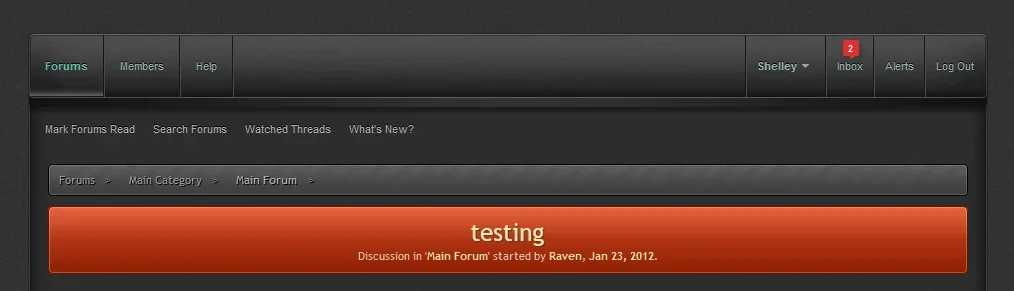
/* THREAD VIEW TITLE BAR ENHANCEMENTS */
.thread_view .titleBar {
background: url("@imagePath/xenforo/gradients/threadview-bg.png") repeat-x scroll bottom #EA6541; /* Old browsers */
background: -moz-linear-gradient(top, #ea6541 0%, #af3413 50%, #8e1e00 99%); /* FF3.6+ */
background: -webkit-gradient(linear, left top, left bottom, color-stop(0%,#ea6541), color-stop(50%,#af3413), color-stop(99%,#8e1e00)); /* Chrome,Safari4+ */
background: -webkit-linear-gradient(top, #ea6541 0%,#af3413 50%,#8e1e00 99%); /* Chrome10+,Safari5.1+ */
background: -o-linear-gradient(top, #ea6541 0%,#af3413 50%,#8e1e00 99%); /* Opera 11.10+ */
background: -ms-linear-gradient(top, #ea6541 0%,#af3413 50%,#8e1e00 99%); /* IE10+ */
background: linear-gradient(to bottom, #ea6541 0%,#af3413 50%,#8e1e00 99%); /* W3C */
border: 1px solid #621500;
border-radius: 5px;
margin:0px auto;
text-align: center;
padding: 10px 10px;
box-shadow: 0 0 1px #ffffff inset;
}
.thread_view .titleBar #pageDescription , .thread_view .titleBar p{
color: #DCCDBB;
}
.thread_view .titleBar #pageDescription a{
color: #f7e5b6;
font-weight: bold;
}
.thread_view .titleBar h1 {
color: #f7e5b6;
text-shadow: 0 0 0 transparent, 1px 1px 0 #4B3D2D !important;
}
/* THREAD VIEW TITLE BAR ENHANCEMENTS */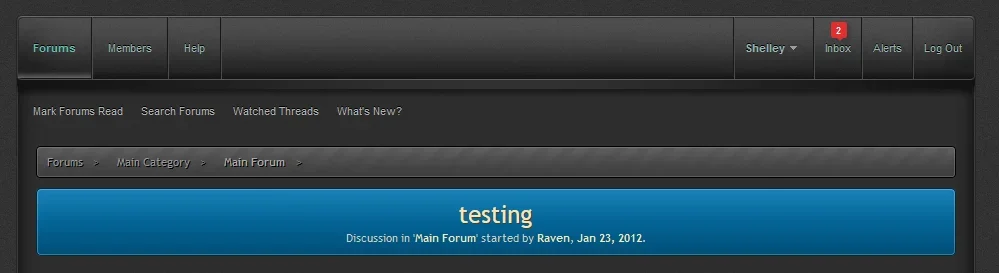
/* THREAD VIEW TITLE BAR ENHANCEMENTS */
.thread_view .titleBar {
background: url("@imagePath/xenforo/gradients/threadview-bg.png") repeat-x scroll bottom #1982b9; /* Old browsers */
background: -moz-linear-gradient(top, #1982b9 0%, #036496 50%, #014d75 100%); /* FF3.6+ */
background: -webkit-gradient(linear, left top, left bottom, color-stop(0%,#1982b9), color-stop(50%,#036496), color-stop(100%,#014d75)); /* Chrome,Safari4+ */
background: -webkit-linear-gradient(top, #1982b9 0%,#036496 50%,#014d75 100%); /* Chrome10+,Safari5.1+ */
background: -o-linear-gradient(top, #1982b9 0%,#036496 50%,#014d75 100%); /* Opera 11.10+ */
background: -ms-linear-gradient(top, #1982b9 0%,#036496 50%,#014d75 100%); /* IE10+ */
background: linear-gradient(to bottom, #1982b9 0%,#036496 50%,#014d75 100%); /* W3C */
border: 1px solid #00293f;
border-radius: 5px;
margin:0px auto;
text-align: center;
padding: 10px 10px;
box-shadow: 0 0 1px #ffffff inset;
}
.thread_view .titleBar #pageDescription , .thread_view .titleBar p{
color: #DCCDBB;
}
.thread_view .titleBar #pageDescription a{
color: #f7e5b6;
font-weight: bold;
}
.thread_view .titleBar h1 {
color: #f7e5b6;
text-shadow: 0 0 0 transparent, 1px 1px 0 #4B3D2D !important;
}
/* THREAD VIEW TITLE BAR ENHANCEMENTS */Umm, Shelley the latest blue is showing up in the previous color...
We use essential cookies to make this site work, and optional cookies to enhance your experience.