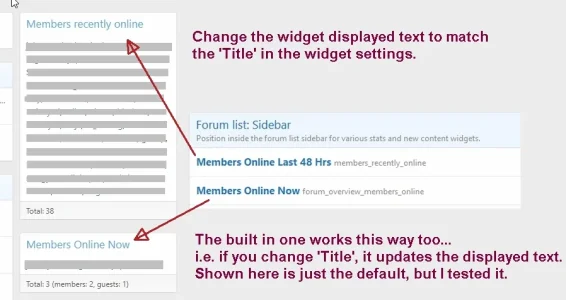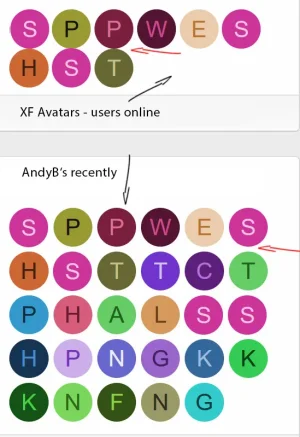AndyB
Well-known member
AndyB updated Members recently online with a new update entry:
See description
Read the rest of this update entry...
See description
Members recently online v2.7 changes:
Fixed issue with intermittent duplicate entry error.
Read the rest of this update entry...