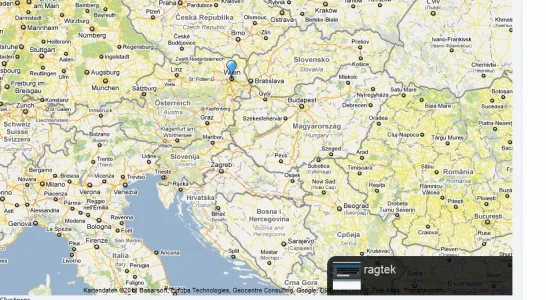Martin Aronsen
Active member
Member Map is an add-on that lets your member add their locations to a Google Map.
This may look similar to User Map by digitalpoint, the difference being that your member will have to personally add them selves to the map.
Features
Redo the first two steps in the installation block above.
Screenshots
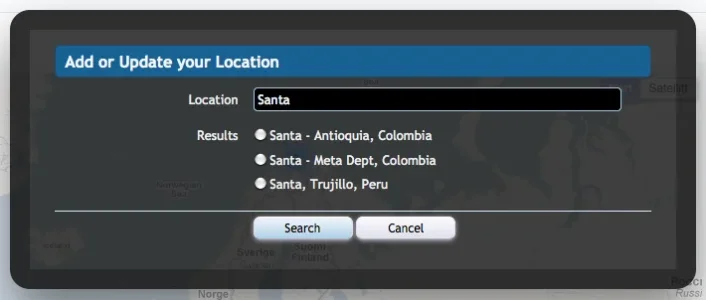
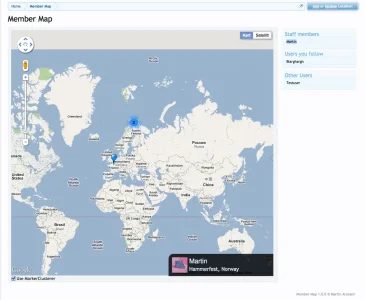
Changelog
This may look similar to User Map by digitalpoint, the difference being that your member will have to personally add them selves to the map.
Features
- Members can add their location to the map
- Members can, when allowed, delete their location
- Clicking on a map pointer, or a username in the sidebar opens a neat infobar at the bottom of the map
- You can choose if you want to have this in its own tab, or as a sub-item in the members tab
- Members can choose whether to use MarkerClusterer or not
- Admin can turn off MarkerClusterer
- HTML5 geolocation for auto-detecting the users location in the form
- Upload the entire content of the "upload" folder inside the zip file to the root folder of your XenForo installation.
- Import "addon-memberMap.xml" by going to ACP -> Install Add-Ons.
- Alter the permissions for the user groups.
Redo the first two steps in the installation block above.
Screenshots
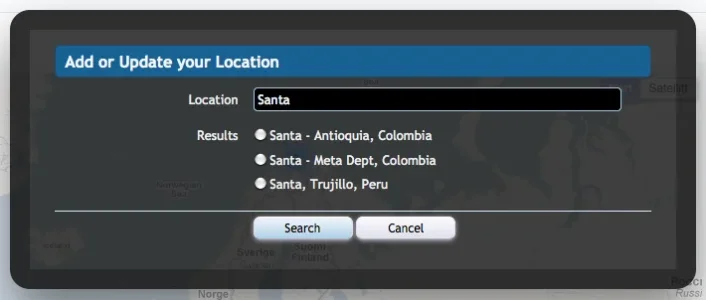
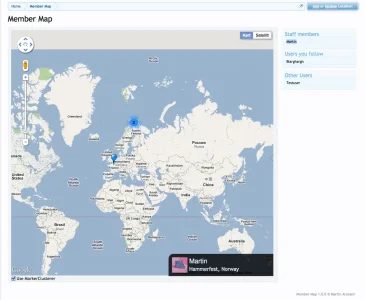
Changelog
- 1.0.5
- Compatibility fix for Xenforo 1.1 (Thanks to SheepCow for the fix)
- 1.0.4
- Height calculations did not change the height of the sidebar
- And it also added anything added to the footer into the calculation, which wasn't necessary
- 1.0.3
- Calculating the height of the map using Javascript instead of fixed CSS values
- Fixing missing location search results by changing to the geocoder built into Google Maps API
- Hitting the enter key in the marker form now searches for the location, instead of automatically submitting the form (which in some cases caused you to delete your location, or throw a PHP error)
- 1.0.2
- Re-visited previously fixed bug
- Added HTML5 geolocation
- Added option for defining default zoom level
- Added two missing phrases in the options page
- Added a "Can view map" permission (Remember to set this if your upgrading!)
- Changed colors in the CSS file to use existing style properties
- If a user is using the map, it now shows in their online status.
- 1.0.1
- Map did not show if there were no markers to show.