I'm having a hard time finding it now.
When I type 'watermark" into the filter for node permissions and usergroup permissions, I get nothing.
When I type "watermark" into the search bar within those categories, I get a link to the options, where it is set properly
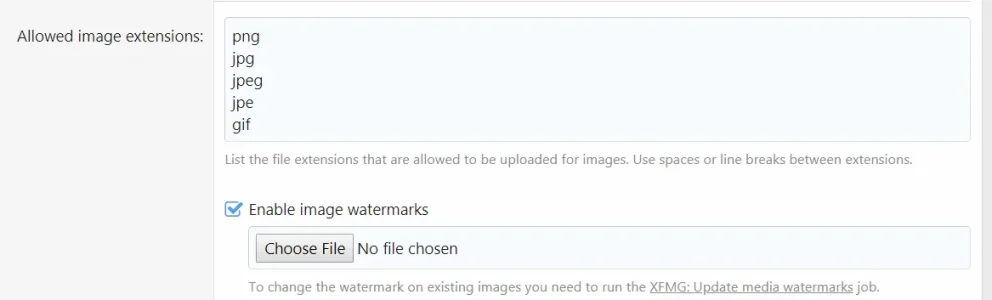
The water is showing below the screenshot, did not want to include it to reveal our domain.
In usergroup permissions we have these set to no.
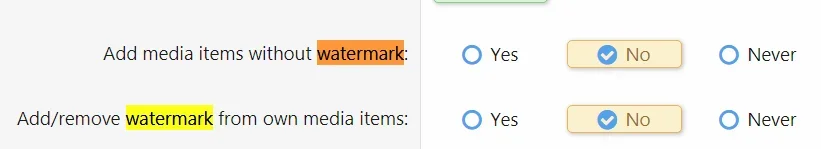
We don't want to add photos without being watermarked to the Registered usergroup, nor do we want to give the ability to add it or not.
We want all photos to be watermarked in the registered usergroup.
However we would like the ability to add/remove watermarks on the staff and sponsors usergroups, if possible.
Please help solve my mystery, thank you.