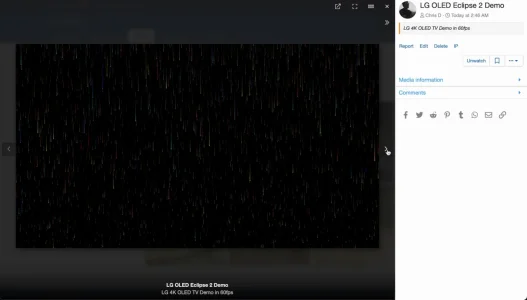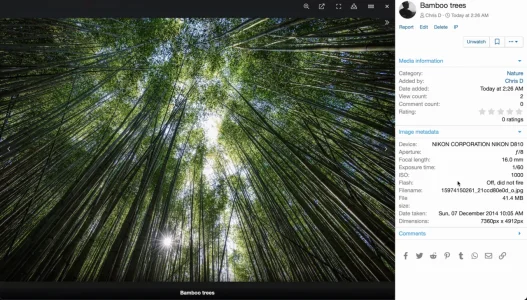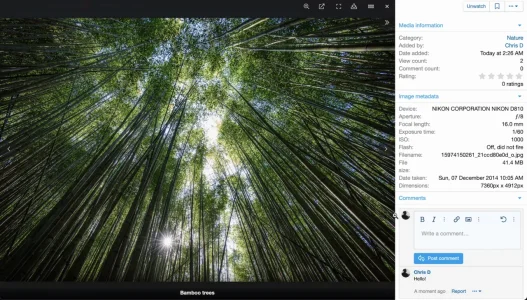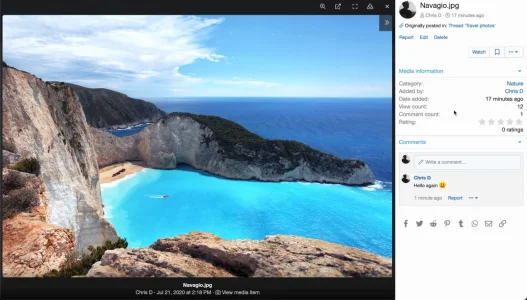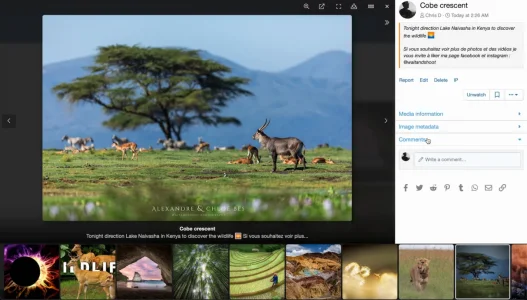 XenForo Media Gallery (XFMG) 2.2 sees a range of new features and improvements. Some of these are a result of new integrations with XenForo 2.2 itself, while others are exclusive new features to XFMG itself.
XenForo Media Gallery (XFMG) 2.2 sees a range of new features and improvements. Some of these are a result of new integrations with XenForo 2.2 itself, while others are exclusive new features to XFMG itself.Lightbox navigation
Starting with XenForo 2.2 we are introducing a brand new lightbox which as well as being a much improved user experience also affords us some flexibility in how and where we use the lightbox.One such use case which we couldn't resist treating you to for XFMG 2.2 is of course navigating through media items in the media gallery. Before we get into it, this is what the experience looks like.
The lightbox as used in the media gallery supports all media types including media embeds, video and audio.
By default the lightbox opens up a very useful sidebar which displays most of the information and functionality that you get if you go to the full media page. If you prefer not to view that information then you can collapse the sidebar. Sections within the sidebar can be expanded and collapsed as required and we remember your preferences here so only the relevant sections are displayed.
The lightbox will initially only contain the items from the current page but, as you can see in the video, you can continue navigating beyond the page you're on and we will load additional items from the subsequent page dynamically.
If you need to view the full media details and access the full functionality you just need to click the "New window" icon in the lightbox toolbar or click the caption of the image.
You can navigate through any media list in this way be that the list of media in an album or category, all media in the New media page or the entire media gallery via the media index.
We think this is an awesome way to navigate through the media gallery but if you prefer to keep things as they are (we won't be offended!) then you can disable it:
We should also take this opportunity to note that all of the lightbox functionality you see here is a general concept baked into the core lightbox itself so should any add-on developers which to add a similar navigation or sidebar concept to their existing lightbox implementations then this should be fairly trivial to do.
Attachment mirroring
For a very long time you have been telling us that you would like to have a slightly closer relationship between attachments in threads and posts and the media gallery, and the new "Attachment mirroring" system in XFMG 2.2 aims to somewhat bridge that gap. It starts with a forum-level or media category-level configuration:While viewing a media category you can pick which forums attachments are mirrored from...
... and while viewing a forum you can pick which media category attachments are mirrored to.
Once you have specified which media category your forum should mirror attachments to, any attachments which are added to posts in that forum will be automatically created as media items in the specified gallery.
As an example, here is a post containing an image I have attached inside the "Travel and nature" forum:
While viewing the thread, we also make clear that the attachment has been also posted over in the media gallery too. Of course images open up in the lightbox and when you do so, the media information opens up in the sidebar with an additional link that links back to the full media gallery view if needed:
But what about all of those existing threads with great images you might want to bring over to the media gallery? We've added a rebuild which will take care of that for you:
But wait... there's more!
In addition to these great features we have also added (or in the process of adding) support for the following previously announced XF 2.2 features including:- Custom field output control support for media fields
- Activity summary support for latest albums, latest media and latest comments
- Writing before registering support for comments