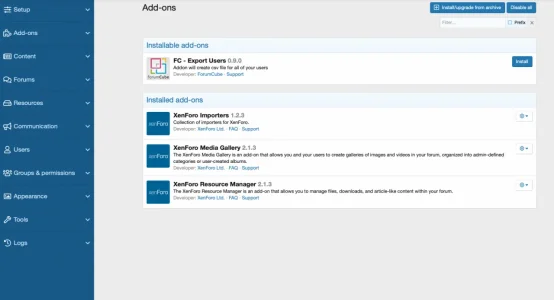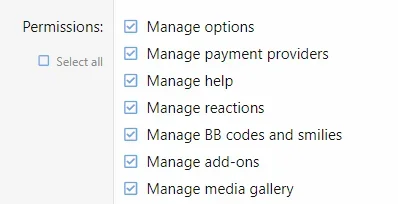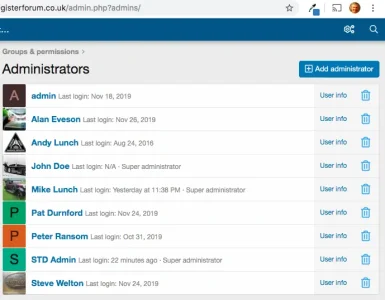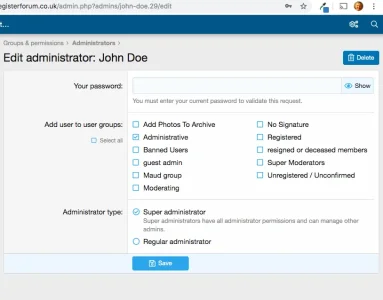You are using an out of date browser. It may not display this or other websites correctly.
You should upgrade or use an alternative browser.
You should upgrade or use an alternative browser.
Media Configuration Options Missing from Left Hand Menu
- Thread starter Steve Claydon
- Start date
Steve Claydon
Member
Thank you Sir - Actually figured it out - But hope this helps anyone else who may come across it...
Mikethemix
Active member
That looks ideal, where can I find that permissions panel in the Admin section please?
Mikethemix
Active member
Mikethemix
Active member
Great, that worked. I want to set up an admin account just for handling media categories. By saving that user as admin with the media permission (not super admin) that seems to do the trick.
Thanks,
Mike
Thanks,
Mike
Similar threads
- Replies
- 6
- Views
- 1K