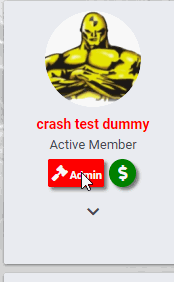InsertUserNameHere
Member
I'm trying to add Material icons to my banners for certain groups, this one group, called supporter has an icon, but it doesn't show up.

In Extra.less I have the following. Is this not correct?
In Extra.less I have the following. Is this not correct?
.userBanner.userBanner--Supporter
{
&:before {
font: Material Design Icons;
Content: "\F88E";
padding-right: 4px;
}
}