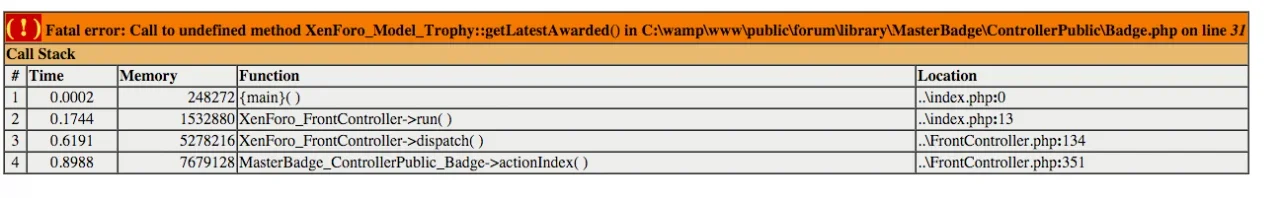Maxxamillion
Active member
seems to be a small issue with this addon, i believe its only for guests... the badges show up under my profile tabs of articles and then the articles are no where to be seen, also i believe that this wasnt as issue before.
http://prntscr.com/9i3k2o
http://prntscr.com/9i3k8z
http://prntscr.com/9i3k2o
http://prntscr.com/9i3k8z