Lindal_Oronar
Well-known member
Do you have more cat picture'sNo I downloaded them from this site if you want them http://iconka.com/en/downloads/cat-power/
Do you have more cat picture'sNo I downloaded them from this site if you want them http://iconka.com/en/downloads/cat-power/
Do you have more cat picture's
Anyway thanks for the info, it looks greatNo those were about all I had at the time
How can I set the permissions on this one? I can't seem to find it. I want to customize it but I don't want my users to see it first.
Where's the option for that? I can't find it.Set the badge mode to hidden first, then you can change it later.
Where's the option for that? I can't find it.
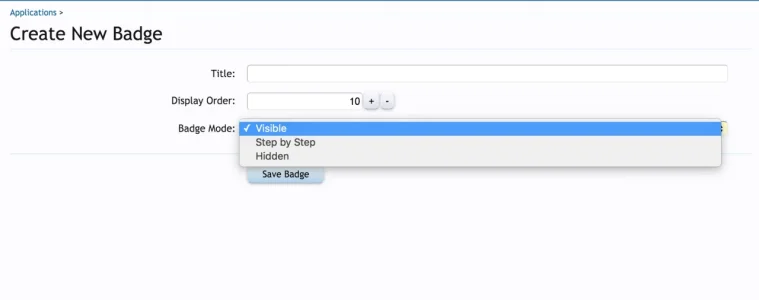
Hello, two questions. How to set the trophy size in postbit under member's avatar and is it possible for admin to feature the awarded members their badges do display under avatar or members must do that themselves?
Suggestion: When the featured badges are set to minimal; if/when a user hovers over a badge show the name and description of it and when you click on a badge it should take the user to the badge's category.
Wow! Thank you very much. I am looking forward to the update.Done.
Zend_Db_Statement_Mysqli_Exception: Mysqli prepare error: Unknown column 'awarded_trophy' in 'field list' - library/Zend/Db/Statement/Mysqli.php:77
Generated By: jginca, Wednesday at 1:03 PM"Hi all, let me know if this is not the right venue for this, but since I updated, I am getting the following server errors:
Code:Zend_Db_Statement_Mysqli_Exception: Mysqli prepare error: Unknown column 'awarded_trophy' in 'field list' - library/Zend/Db/Statement/Mysqli.php:77 Generated By: jginca, Wednesday at 1:03 PM"
Any suggestions?
Please make sure that all the files had been uploaded correctly and always upload the files first before import the XML file.
Alternatively, you can run this SQL to fix the current error.
Code:ALTER TABLE `xf_user` ADD `awarded_trophy` MEDIUMBLOB NULL;
What is the optimal image size for the badge picture? So it would look high quality?
- Bug fixes.
- CSS bug fixes and improvements.
- Level alert now will be queued to prevent duplication.
- Featured badges in minimal mode are now linked to details page.
It seems that when you hover your mouse over the badges no tooltip appears in the new version.
EDIT: I also have a new server error:
XenForo_Exception: Invalid model 'MasterBadge_Model_Badge' specified - library/XenForo/Model.php:192
Generated By: Unknown Account, 11 minutes ago
Stack Trace
#0 /home/pokevolu/public_html/library/XenForo/Model.php(113): XenForo_Model::create('MasterBadge_Mod...')
#1 /home/pokevolu/public_html/library/MasterBadge/Model/User.php(9): XenForo_Model->getModelFromCache('MasterBadge_Mod...')
#2 /home/pokevolu/public_html/library/XenForo/Visitor.php(443): MasterBadge_Model_User->prepareUser(Array)
#3 /home/pokevolu/public_html/library/XenForo/Session.php(274): XenForo_Visitor::setup(false, Array)
#4 /home/pokevolu/public_html/library/XenForo/Controller.php(293): XenForo_Session::startPublicSession(Object(Zend_Controller_Request_Http))
#5 /home/pokevolu/public_html/library/XenForo/Controller.php(306): XenForo_Controller->_setupSession('Index')
#6 /home/pokevolu/public_html/library/XenForo/FrontController.php(350): XenForo_Controller->preDispatch('Index', 'XenGallery_Cont...')
#7 /home/pokevolu/public_html/library/XenForo/FrontController.php(134): XenForo_FrontController->dispatch(Object(XenForo_RouteMatch))
#8 /home/pokevolu/public_html/index.php(13): XenForo_FrontController->run()
#9 {main}
Request State
array(3) {
["url"] => string(82) "http://www.pokevolution.net/media/users/mason.2/?container=album&type=album&page=2"
["_GET"] => array(3) {
["container"] => string(5) "album"
["type"] => string(5) "album"
["page"] => string(1) "2"
}
["_POST"] => array(0) {
}
}
We use essential cookies to make this site work, and optional cookies to enhance your experience.