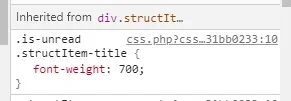OK - I must have done something stupid; but I can't find it. I know I changed the link colors (I reversed them) and I made the page setup links both bold. Now when my members click on the "Mark forums read" or the "mark read" for an individual forum, they claim it is not working. I ran my own test and decided that it is working based on what happens when I click on a thread link. Before I do the "Mark read", clicking on a link takes me to the last unread post in the thread. A second click on the same thread takes me to the last post in the thread. A third click on the same thread link takes me to the first post in the thread. After some research here, I found that the standard behavior is for the link to go to the last unread post first and then to the first post if all posts have been read.
My question is this: Is there supposed to be any visible change to the thread link after I click on the "mark read" button? Something my members will see; (not something which happens differently if you click on a thread link). My members are saying before I made my changes, they saw differences; but I can't find any documentation or description of a change in the color or type of the link when the "mark read" is executed. Are the link colors or link fonts supposed to change? If so, does anyone know where the code is which controls the change.
Many thanks to all who might read this and especially to anyone who has an answer or suggestion.
My question is this: Is there supposed to be any visible change to the thread link after I click on the "mark read" button? Something my members will see; (not something which happens differently if you click on a thread link). My members are saying before I made my changes, they saw differences; but I can't find any documentation or description of a change in the color or type of the link when the "mark read" is executed. Are the link colors or link fonts supposed to change? If so, does anyone know where the code is which controls the change.
Many thanks to all who might read this and especially to anyone who has an answer or suggestion.